
I was inspired by one of my illustrations to create this little Evil Eye Sticker project this week. A lot can be said about what an evil eye is, but my take-away is that it protects the person who has it or wears it. I’ve created a download for you to use right away, but feel free to make you own! Read on for the full tutorial.
*This post contains affiliate links for products that I use and love!
DIY Evil Eye Stickers – Materials:
- Adobe Acrobat PDF reader
- Printer
- Sticker Paper
- Scissors
- Evil Eye Printable – please note that this download is free and only for personal use
Instructions – DIY Evil Eye Stickers
Download The Free Printable
If you have not done so already, download the Evil Eye Printable provided in the link above.
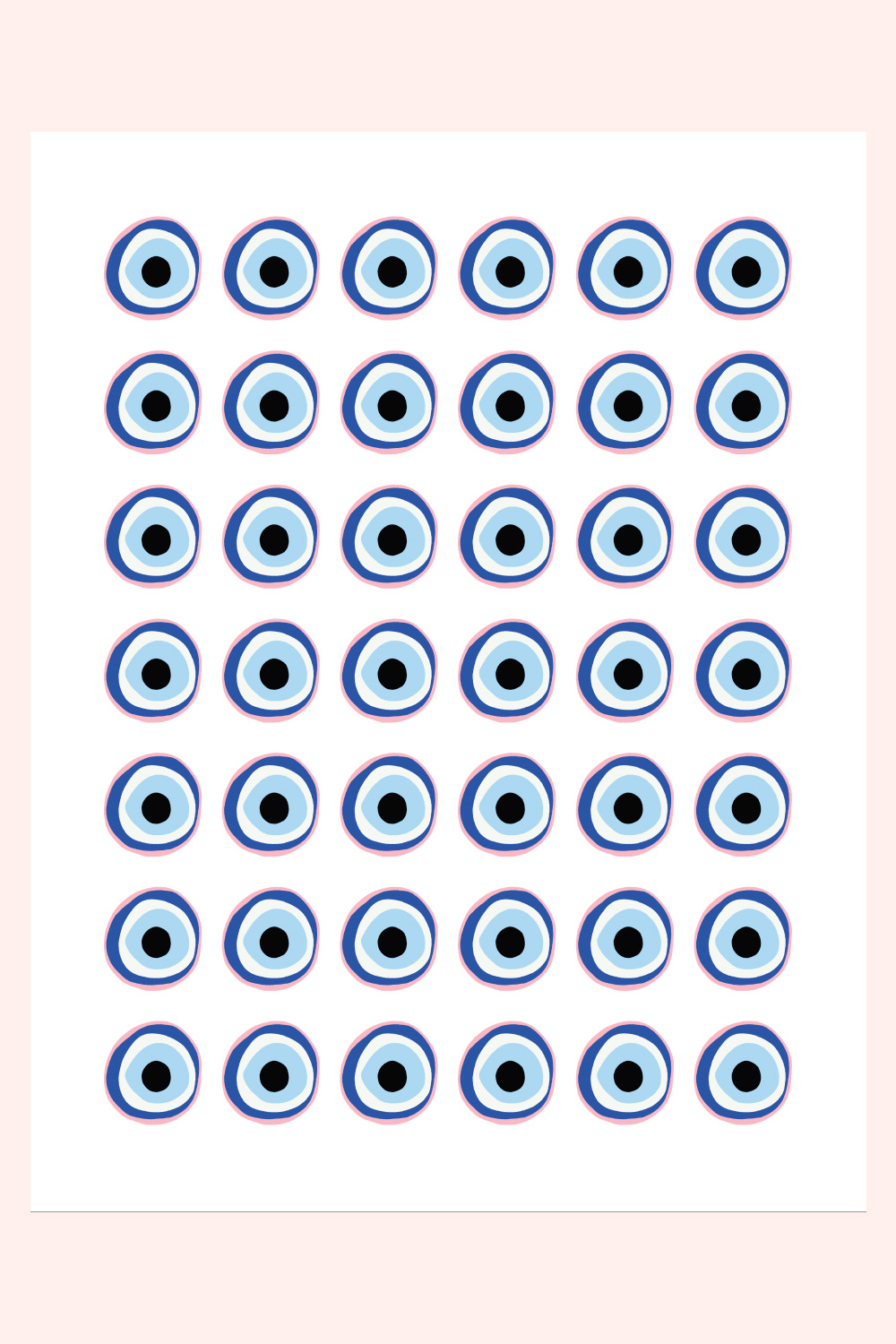
Open And Print The Images
- Open the image document in Abobe PDF Reader
- Send the images to print on Sticker Paper

Cut Each Image
- Use your scissors to cut out each image as close to the pink border as possible
And that’s it – all you need to do is peel and stick them! Use your cute new stickers in your journals, decorating packages or sealing envelopes. I can’t wait to hear how you use them!

Looking for some more crafty inspiration? Take a look at some of my other DIY Sticker Projects!