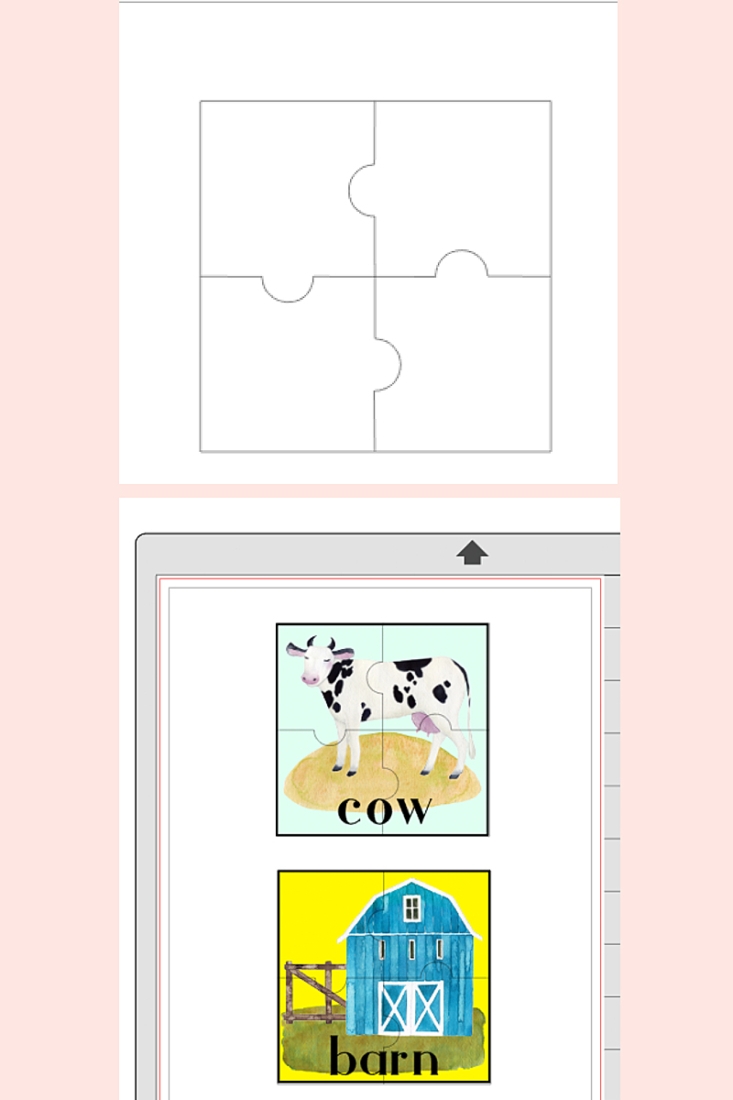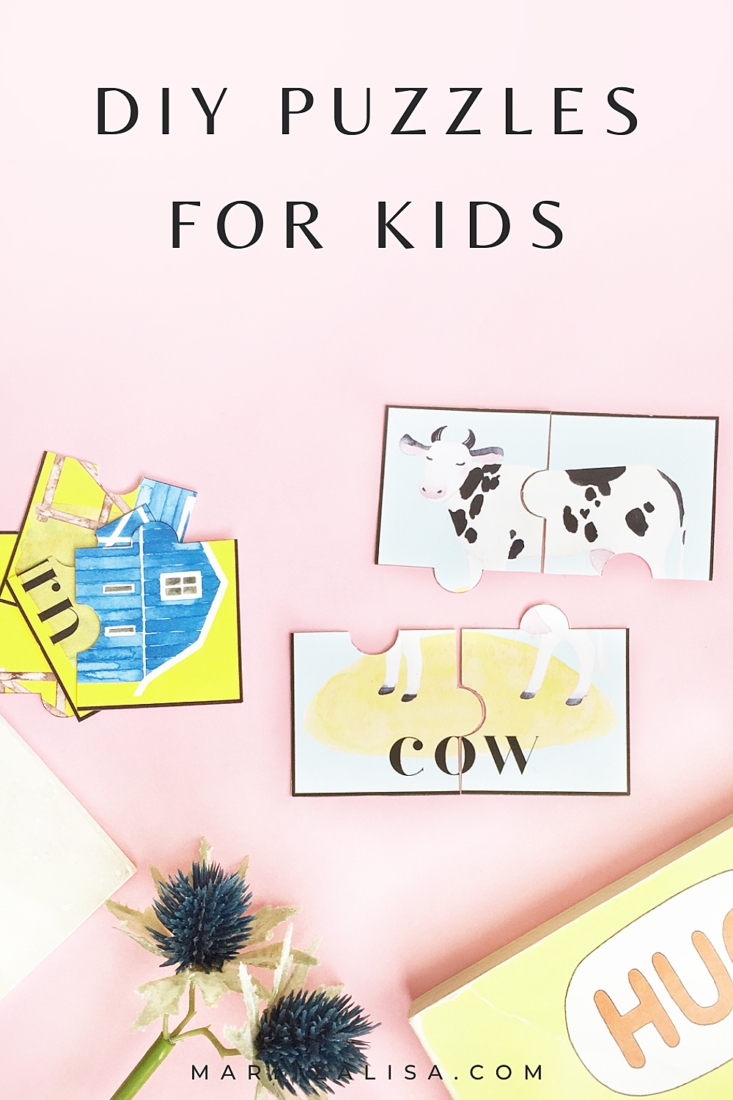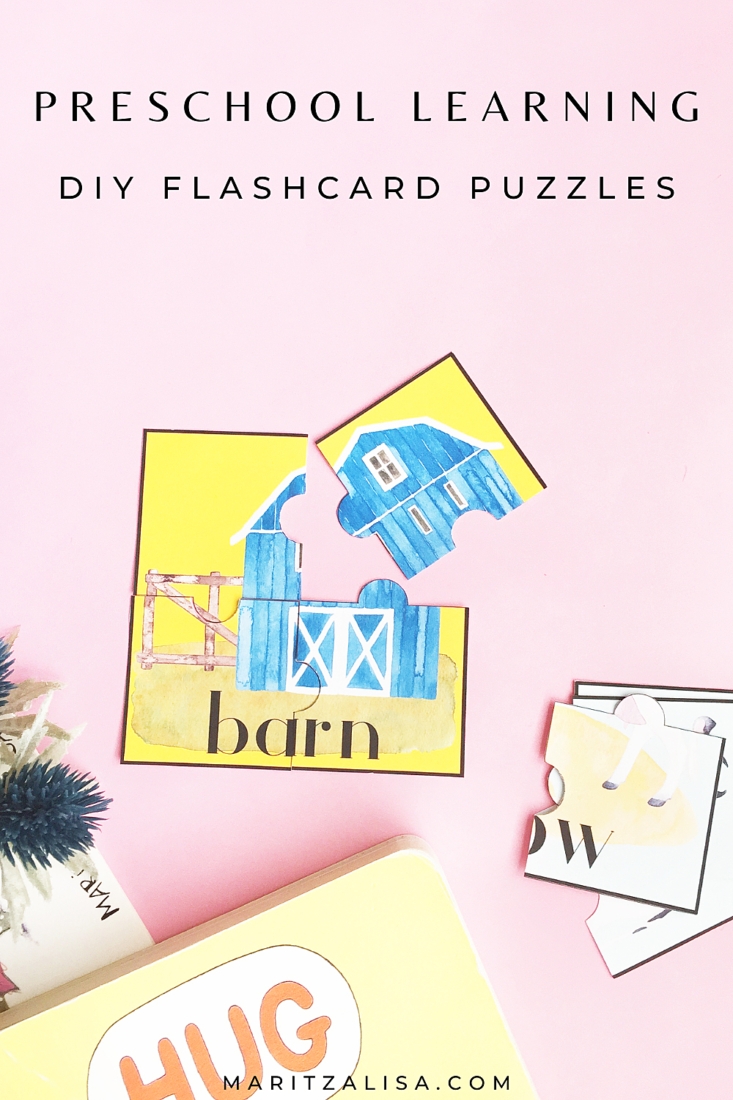I loved the images so much from this DIY Farm Animal Flash Cards that I had to use them again. In the spirit of back to school, and throughout the school year, I used the farm animal images to make these DIY Flashcard Puzzles. I basically converted my flashcards into puzzles! How awesome would this be for little kids to learn their sight words through playing with puzzles? Read on for the full tutorial!
DIY Flashcard Puzzles – What You Need
- Silhouette Studio – there is a free version!
- Whimsical farm images (I used these from Creative Market)
- Printer
- Scissors
- White Cardstock
*This post contains affiliate links for products that I use and love!
How To Make DIY Flashcard Puzzles
Make or purchase and download a puzzle template:
- You can purchase your template at the Silhouette Design Store or
- Make your own like I did. I used a square, lines, circles and the eraser tool (to cut my circles in half) to make the blank template below
- If you are printing and cutting by hand, make sure you set the line thickness to a number greater than 0, so that you can see where to cut with your scissors
Design your flashcards:
- Open your farm animal images (.png) in Silhouette Studio
- Resize and place them on your puzzle template
- Add text for the sight words (I used the Athene font)
- Repeat for each flash card
- Send to print
- Cut out your flash cards by hand
- If you own a Silhouette cutting machine (I own the CAMEO 3), use the Print and Cut feature to save time!
So much puzzle fun for little hands and curious minds! The beauty of this is that you can re-use your template for so many other learning activities – let me know how you will use yours!
Looking for some more inspiration? Take a look at these tutorials on How To Make Your Own Stationery!