
Happy Friday! Any big plans for the weekend? How about a little crafting with silver foil to make these sweet DIY Silver Cardinal Seals? These little cardinals are from Silhouette’s free design of the week. Aren’t they adorable? They can be used for so many things. Since they had such a cool outline, I thought they’d make great seals. Go ahead and download it and let’s make some cute stickers…
The What
- Silhouette cutting machine
- Silhouette Studio (there is a free version)
- Cutting mat
- Printable Silver Foil
- Cardinal shape (free this week only!)
The How
- Create a new document in Silhouette Studio
- Download and open your cardinal design (did I mention that they are free this week?)
- Resize and replicate throughout the page (I made mine just under 1 in high)
- In your cut settings, use a lower speed and double cut (because it is small and intricate)
- Load a sheet of your printable foil onto your machine
- Send your cardinals to cut using the printable foil (and modified settings) below
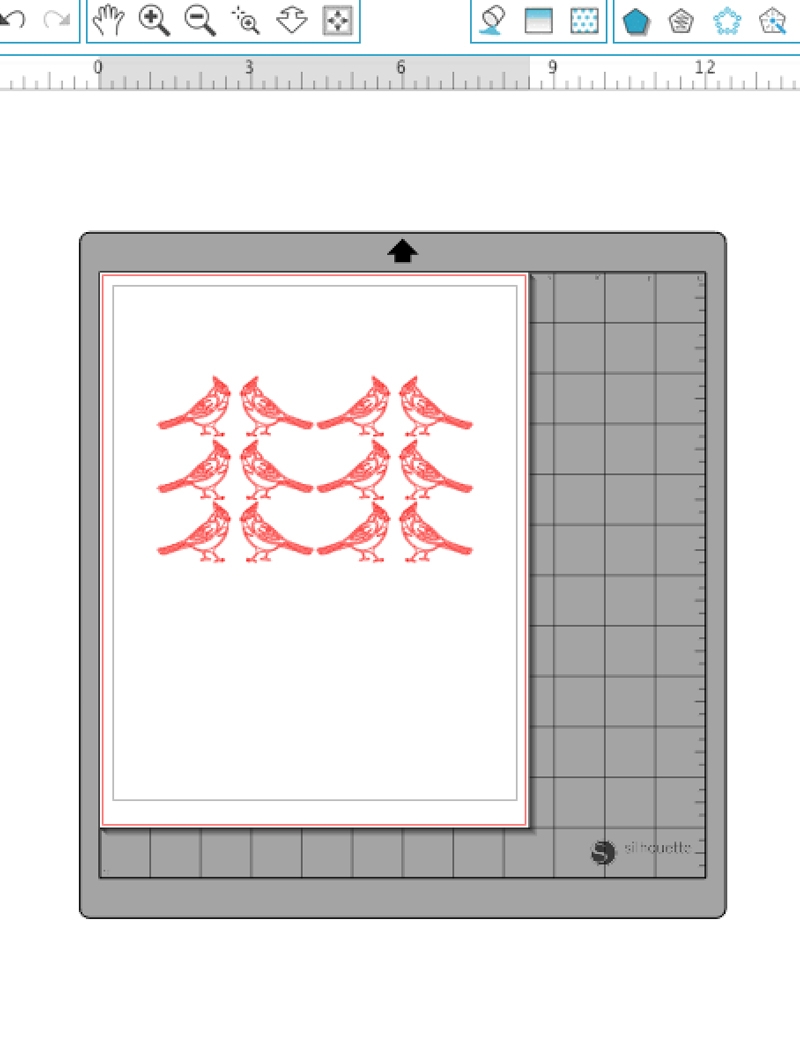
And that’s it. Peel the backing off, and seal your pretty envelopes with these sweet little birds. Have an awesome weekend!
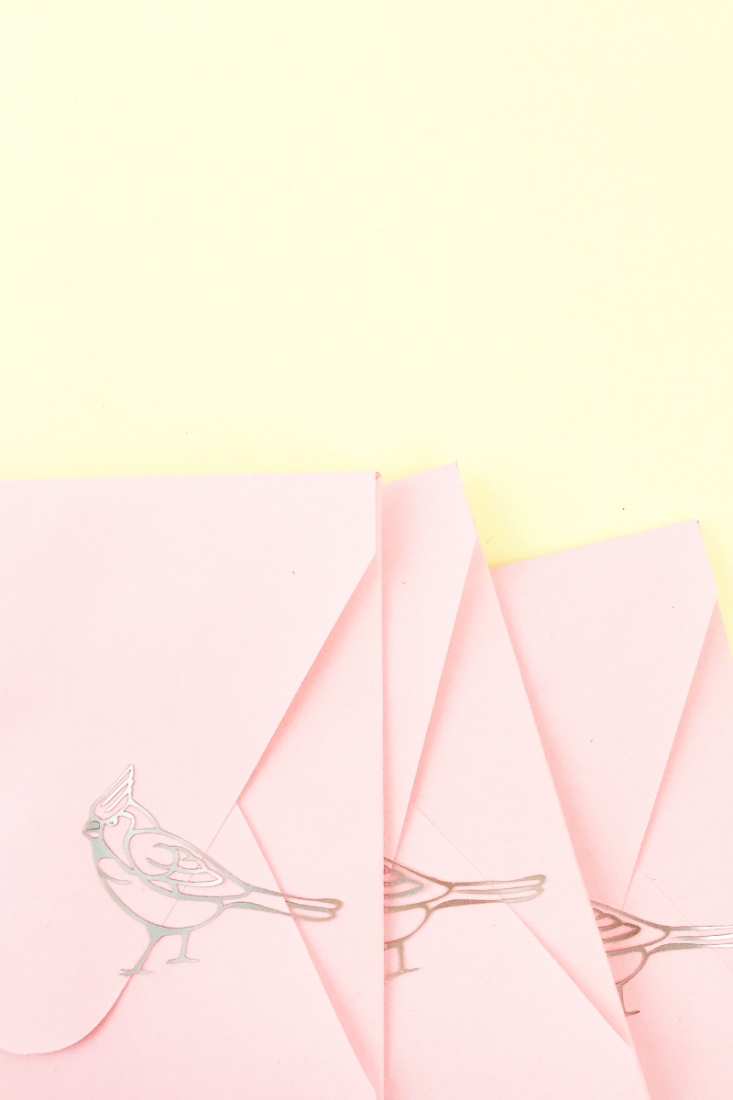


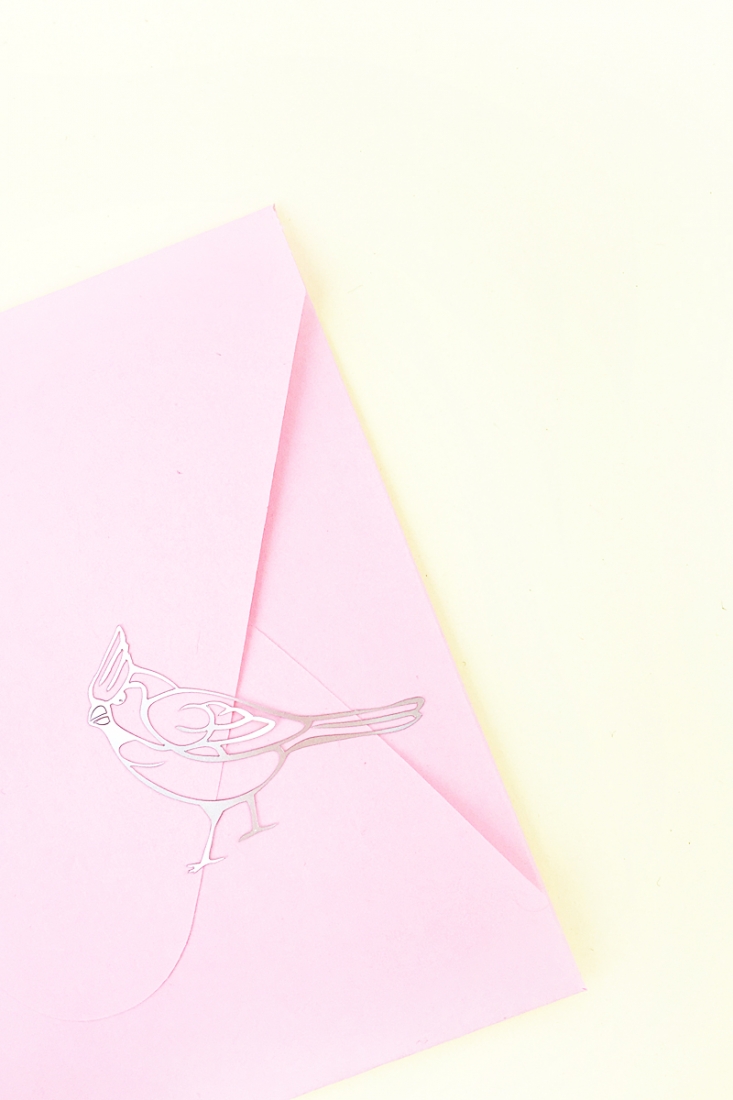
Looking for some more inspiration? Take a look at my other Silhouette projects.
2 Comments on DIY Silver Cardinal Seals
Comments are closed.
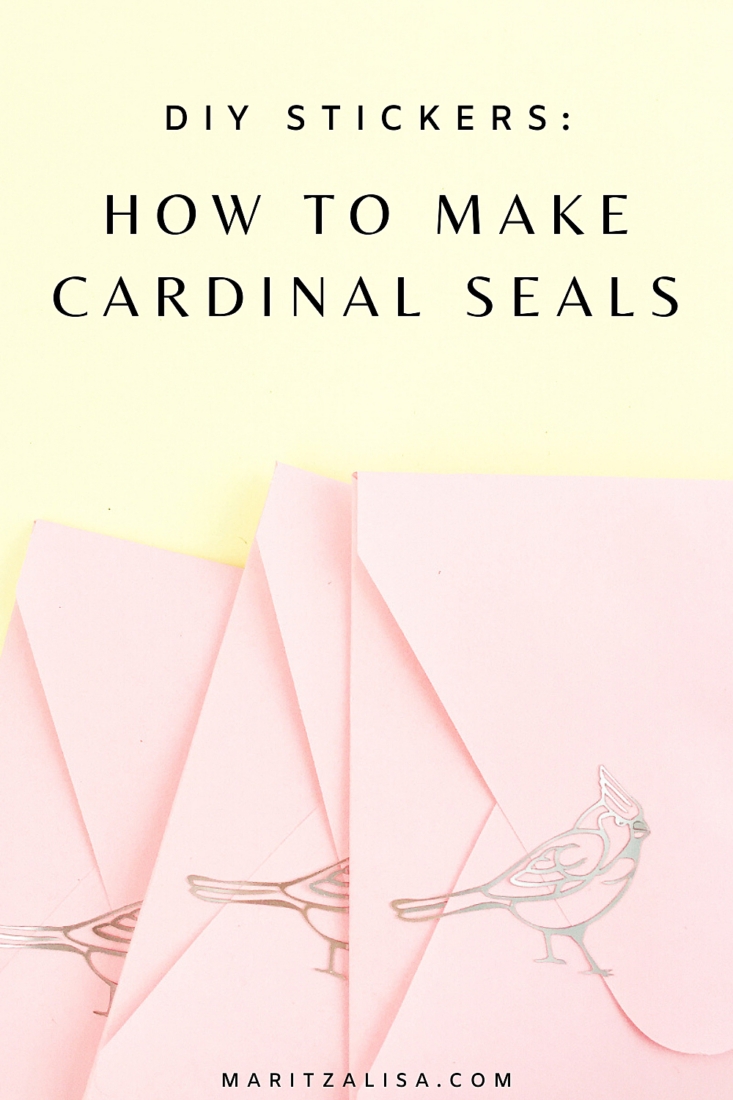
Love these cute silver seals!
Thanks, Marwa! xo