
Dingbats are awesome. No, not the silly-people-dingbats. Dingbat fonts. These DIY Transparent Planner Stickers were made with the Doodled Bits Dingbat font – which is free for download for personal use. You download and install it like a font, but instead of letters and punctuation marks, you get these cute doodled characters or ornaments when you type with your keyboard. Cool right? Add a little clear sticker paper and some print-and-cut action, et voila! You have these cute planner stickers. Want to make your own? Read on for the tutorial…
The What
- Silhouette Studio (there is a free version!)
- Silhouette cutting machine
- Dingbat font – I used the Doodled Bits Dingbat font
- Printable Clear Sticker Paper
- Printer
The How
- Download and install your dingbat font
- Launch Silhouette Studio – the new font should now be in your font list
- Select the Text tool and type out your characters – set them to no cut
- Set the line and fill to black for each one
- Create an outline for each character using the Offset tool. Set the outline to cut
- Group your characters and make a rectangle around them. Thicken the line and set the color to black. Repeat for each group
- Show registration marks (for print and cut)
- Send to print
- Adjust the blade and cut setting for the Clear Sticker Paper so that the blade is at 2 and the thickness is around 20
- Load your clear sticker printout
- Send to cut
- Use a pair of scissors or craft knife and cutting mat to cut out the rectangles
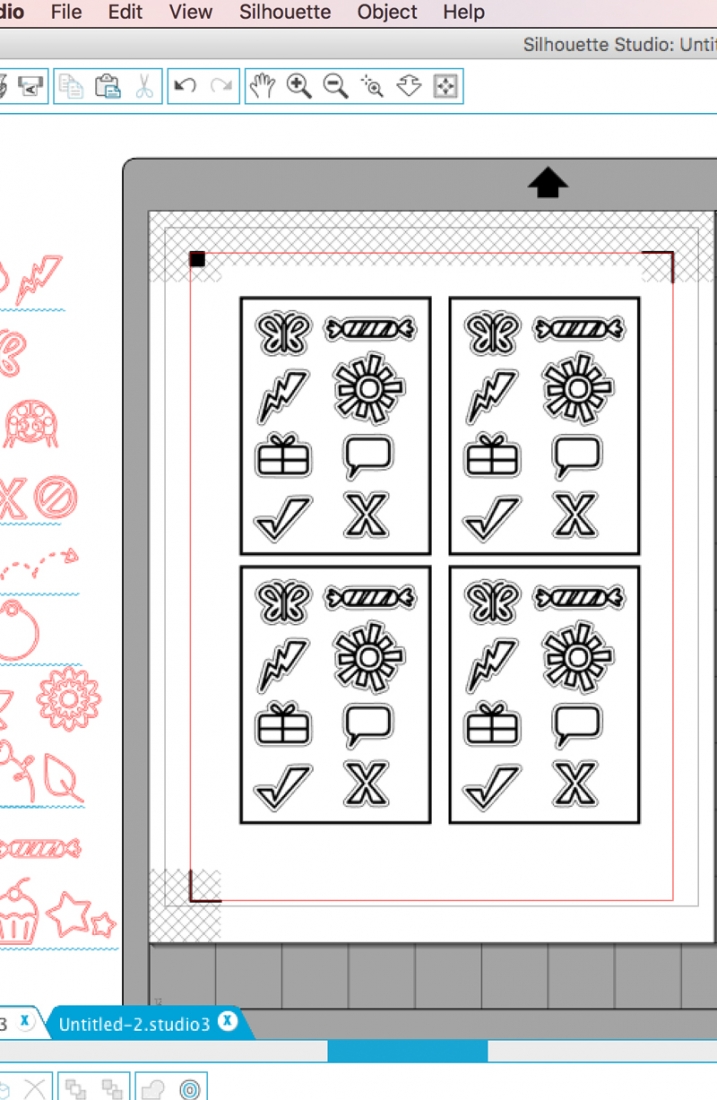
All you need to do is put them in your planner pocket or package them up and give them as gifts to your planner-obsessed pals! Which dingbats did you use? Let me know in the comments below.




Looking for some more inspiration? Take a look at my other Silhouette Projects.
10 Comments on DIY Transparent Planner Stickers
Comments are closed.
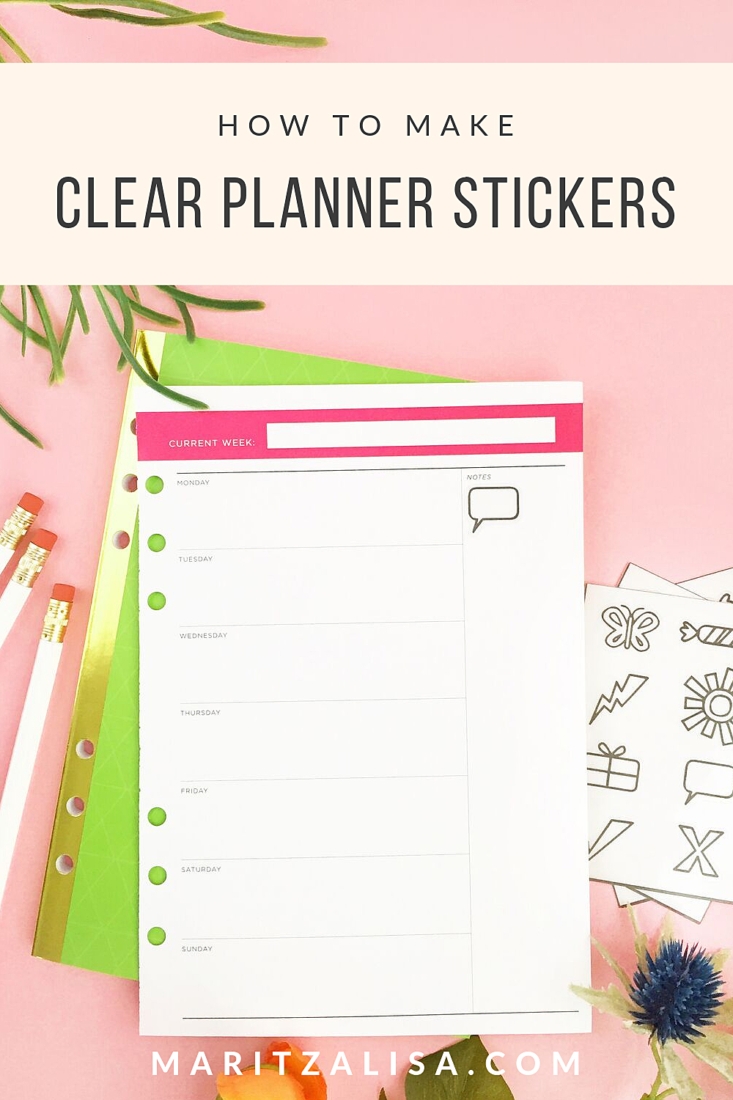
I love all your Silhouette ideas!! 🙂
Thanks so much, Antonella! xoxoxox
Oh my gosh, what a wonderful idea! I cannot wait to try this for me and my kiddos!
Oh yay, Ashley! Thanks so much! xoxoxo
Omg this is such a cute idea, I never thought about making my own planner stickers! PS love your style of photography!
Thanks so much, Jessica – so sweet of you to say! xoxoxo
I love the idea of transparent stickers. I am guessing that I could use sharpies to color them, if I wanted to customize them. Can’t wait to give this a try!
Great idea, Amanda! Thanks for stopping by! xoxox
Why have I not thought to use transparent stickers before for my journals. I love to scrapbook and have some that I love but haven’t used.