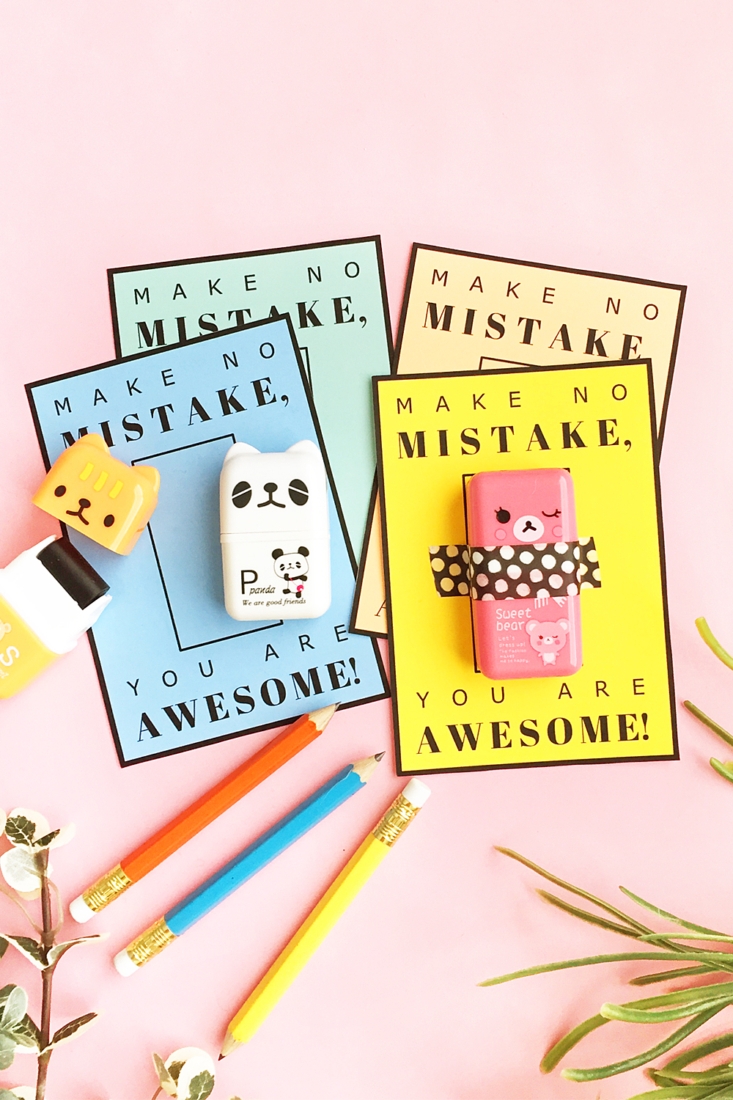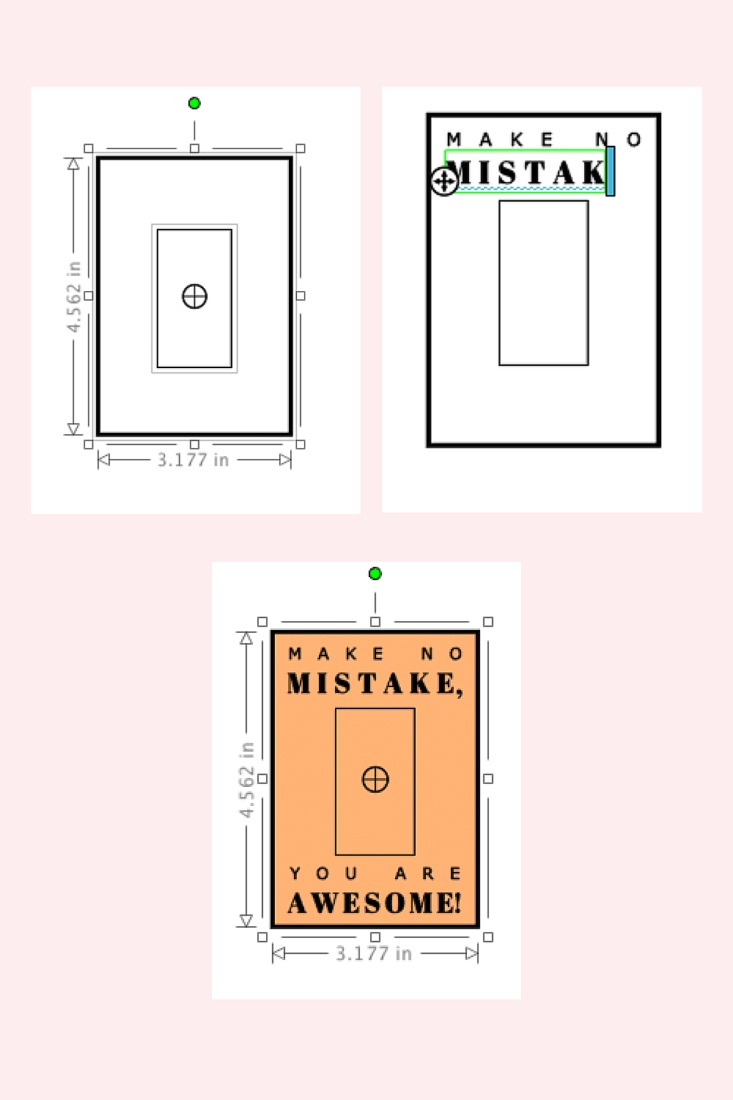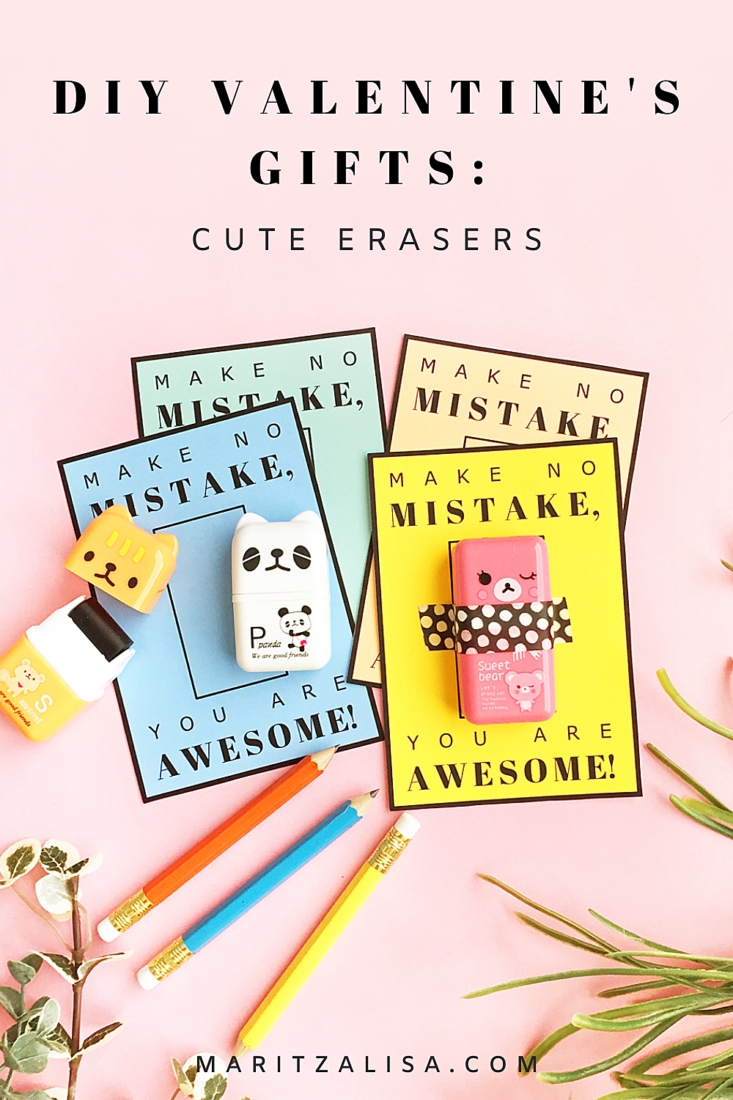My younger son is in 5th Grade and this will be his last year giving out gifts to classmates. He’s off to middle school next year (sob!) and these DIY Valentine’s Gifts will be slotted in the “not cool” category. I’m totally bummed because it’s one of the crafts I love doing. Coming up with cute punny gift ideas for his friends and teachers is such a fun and easy activity. Anyway, I thought I’d share these cute erasers as a gift idea, in case you need a non-candy option for your kids or your teachers. Read on for the full tutorial!
DIY Valentine’s Gifts – Cute Erasers: Materials
- Silhouette Studio – there is a free version!
- Cute Erasers – I love these sweet erasers. You can erase and clean up the eraser fragments with these little well-designed animals. The eraser is one end, and a roller for the clean-up is on the other end. These pencil erasers feature various colors and cartoon designs, with vivid and bright colors. Using them will put anyone in a good mood. I don’t know about you, but good stationery always motivated me to do my school work!
- Printer
- Scissors
- White Cardstock or brightly colored cardstock
- Washi tape
*This post contains affiliate links for products that I use and love!
DIY Valentine’s Gifts – Cute Erasers: Instructions
Design the outline:
- Open Silhouette Studio
- Measure one of your erasers and draw rectangle with those dimensions
- Change the rectangle’s line thickness to anything greater than zero
- Change the rectangle’s line color to black (or whatever color you like)
- Create a larger rectangle with the smaller rectangle in the center. This will be the card you will adhere the eraser to
- For the larger rectangle, change the line thickness and color to black (or whatever color you like)
- If you are using white cardstock, fill the outer rectangle with color. If you are using colored cardstock, no need to fill with color. Just use your black and white design and print on colored cardstock
- Group the 2 rectangles together
Add Your Text:
Now, it’s time to add your text. I used 2 separate text areas for the top and another 2 for the bottom, then another 2 for punctuation marks. For example, I used one text area for the “Make No” text using the following properties:
Font: MS Reference Sans Serif
Size: 18pt
Character spacing: 385%
For the “Mistake” text, I used a second text area with the following properties:
Font: Abril Fatface
Size: 31pt
Character spacing: 170%
Under the smaller middle rectangle, I used a third text area for the “You are” text:
Font: MS Reference Sans Serif
Size: 18pt
Character spacing: 385%
Then, for the forth text area, “Awesome”, I used:
Font: Abril Fatface
Size: 31pt
Character spacing: 140%
Finally, I added separate text areas for the “,” and “!” and placed them closer to the end of the “Mistake” and “Awesome” text areas. This is because, if I had just added them with the existing character spacing, the punctuation marks would have been too far away and looked odd. Play around with your design using different fonts and spacing. Creativity is on your side!
Fill Your Page With Your Card Designs:
- Show your print border in Silhouette Studio
- Now that you have a design for your DIY Valentine’s Gifts, replicate it throughout the printable area of your page
Print And Cut Your Cards:
- Print a test copy on normal printer paper. Make any adjustments as needed
- Once you are happy with your design, send your cards to print on cardstock
- Cut out your cards (the outer rectangle) with scissors
- If you own a Silhouette cutting machine (I own the CAMEO 3), you can use the Print and Cut feature to save time!
You can repeat for as many DIY Valentine’s Gifts you need. Once everything is cut out, have your little one sign his or her name at the back, then adhere your erasers to the small rectangle in the middle with washi tape! And, that’s it! How cute are these little treats?
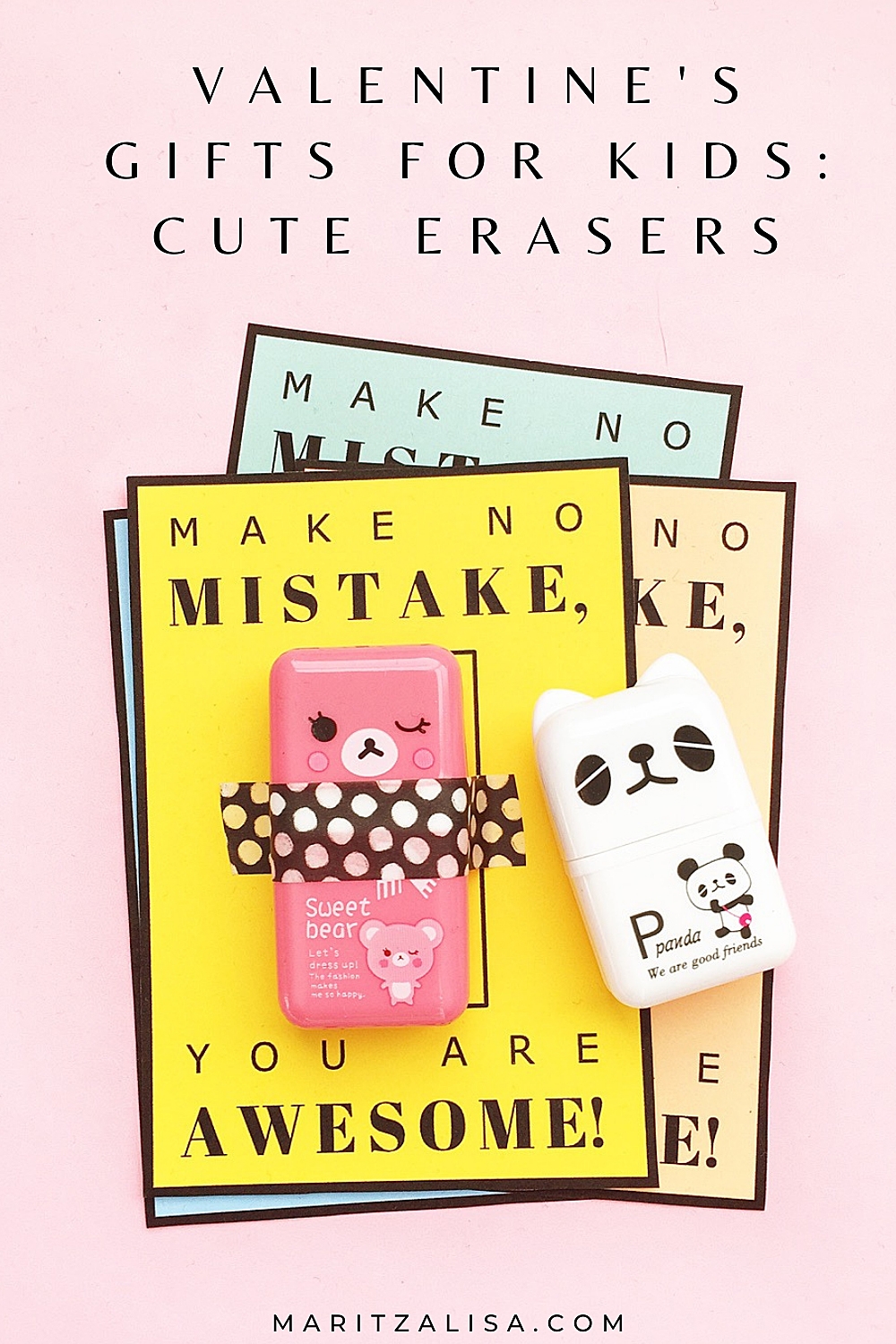
Looking for some more fun and crafty inspiration? Take a look at my other DIY Valentine’s Day Crafts and Tutorials – Happy Crafting!