So happy it’s Friday! It’s also the middle of DIY Easter Crafts season. All the at-home learning is done for today, so I’ve spent the last couple of hours to myself making this Tic-Tac-Toe game on my Silhouette Alta 3D Printer. If you do not have one of these awesome machines, you can follow along and make the paper version of this game for your family. To make the shapes sturdy, I would suggest using a thick cardstock or better yet layering the shapes. Similar to what I did for this DIY Business Card Holder I did a while back. Shall we start making? Read on for the full tutorial!
*This post contains affiliate links for products that I use and love!
Silhouette Alta 3D Printer Overview
The Silhouette Alta is a 3D printing machine that can help you create fun 3D objects, like our tic-tac-toe game we will make today, when connected to your computer. The printer uses PLA plastic filament to print the designs.
When you purchase the 3D Printer, you can use a few free 3D designs to play with. After you have purchased and registered your machine, these designs are automatically added to your account. However, for today’s project, we will make our own DIY Easter Crafts design.
After downloading the Silhouette 3D software, you will be able to import your own 2D tic-tac-toe design and transform it into a 3D game for kids!
PLA Plastic Filament
According to Silhouette America, PLA plastic filament is the material used to 3D print our projects. When you first get your machine, you will load the filament in to the Silhouette Alta. Once a design is sent to 3D print, the print head of the machine heats the filament to a high temperature. The heated filament then becomes very soft which allows the printer to feed it through the print head and print your project like our tic-tac-toe game layer by layer.
The Silhouette Alta comes with a sample of white PLA plastic filament to get started with your 3D projects. I personally love the white filament because you can leave it as-is, which I do for most of my projects, or you can paint the finished 3D object to any color you want. I’ve used chalk paint before and love the matte finish on the 3D design. There are larger rolls of filament in a variety of colors on the Silhouette America website you can purchase as well.
Silhouette America also states on its site that their PLA plastics do not contain BPA and is biodegradable.
Now that we know a little bit more about our 3D Printer and the material it uses, let’s start making!
DIY Easter Crafts – Tic-Tac-Toe Game: Materials
- Silhouette Studio (there is a free version!)
- Silhouette Alta 3D Printer
- Silhouette 3D Software
- Sand paper (optional)
DIY Easter Crafts – Tic-Tac-Toe Game: Instructions
If this is your first 3D printing project and you need additional help, I did a post on setting up your 3D Printer and making your first project.
1. Create the Tic-Tac-Toe design in Silhouette Studio
Make the Tic-Tac-Toe Grid
- In Silhouette Studio, create a new document
- To make the tic-tac-toe grid, use the line tool. I found showing the the Silhouette Studio software’s grid helpful for this part of the design
- Once you have your grid, select it, and thicken the lines
- Now use the trace tool to trace the grid. I learned the hard way that I could not import a 2D design that is only made up of lines into the 3D software
Make the Tic-Tac-Toe Game Pieces
- To make the bunny head, use the drawing tool to create a circle for the head and two long ovals for the ears
- Place the ears on the head so that each ear is overlapping the head
- Weld all 3 pieces so that it will be now a merged shape
- For the Easter egg, just create an oval
- Save all your designs – I personally find it easier to save each design in a separate file
2. Import Your 2D Tic-Tac-Toe Design into the Alta’s 3D Software
- In the Silhouette 3D Software, open your tic-tac-toe designs
- A pop-up will appear: Import As
- Select Extrusion – the design will appear in 3D. As mentioned earlier, I personally find it easier to print each piece as a separate file
3. Send Your Tic-Tac-Toe Design To Be 3D Printed
For each of your design pieces (grid, bunny and egg) – like I said, printing one at a time worked really well for me. You will need to print one copy of the grid, and multiple copies of the bunny and egg
- Select the 3D Print Tab on the top right
- Select the Quality (I used the Standard option)
- Press Print
- The machine will heat up and 3D print the design – you will see the countdown of time as well
- Repeat steps 3 and 4 for multiple game pieces. This will make all the playing pieces for the grid
- Optional: once your 3D designs have cooled, you can use sand paper to smooth out any rough edges
How is that for some DIY Easter Crafts fun? I love how my Easter themed tic-tac-toe game turned out! What do you think? They make awesome gifts for the Easter basket too!
Looking for some more fun DIY and Crafts inspiration? Check out my other Silhouette Alta 3D Projects and craft a little longer with me!
2 Comments on DIY Easter Crafts – Tic-Tac-Toe
Comments are closed.

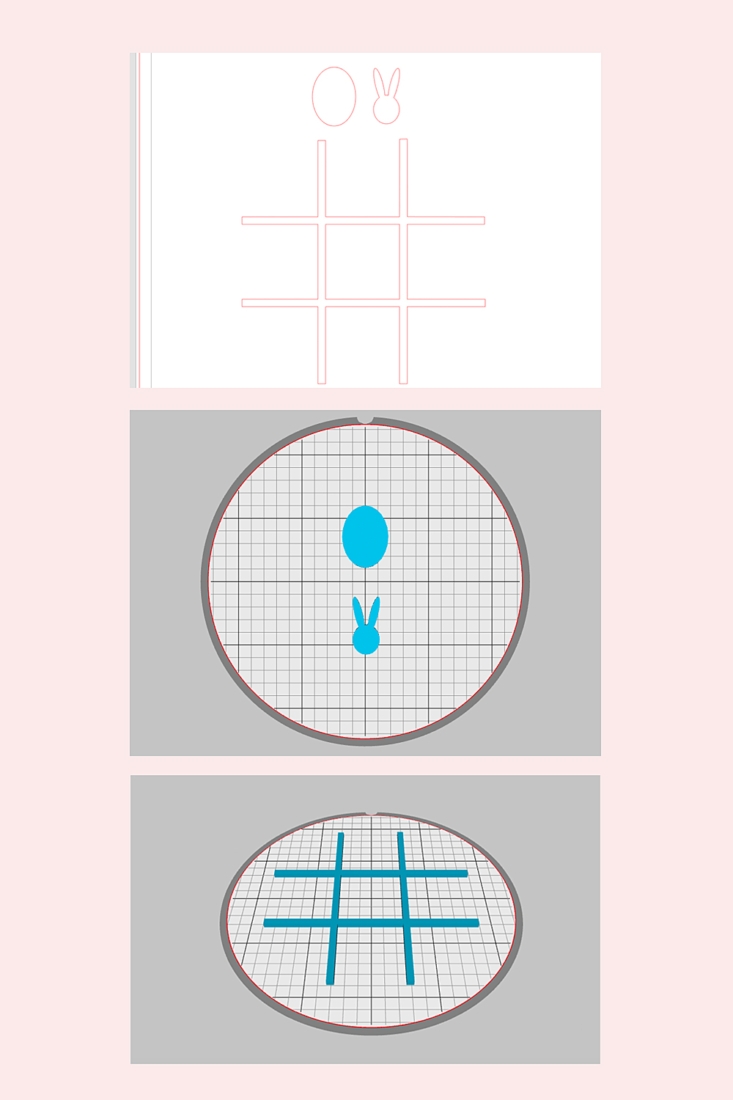

this is so adorable!!
Thanks so much, Laurel. SO happy you like it! xoxoxo