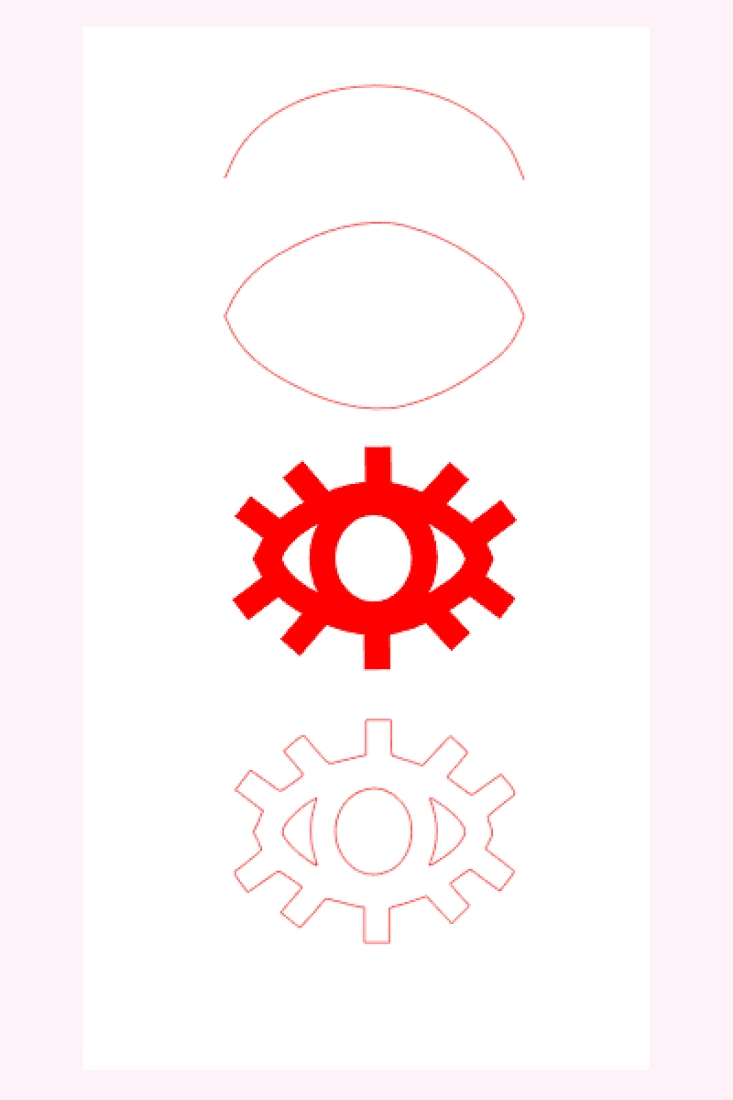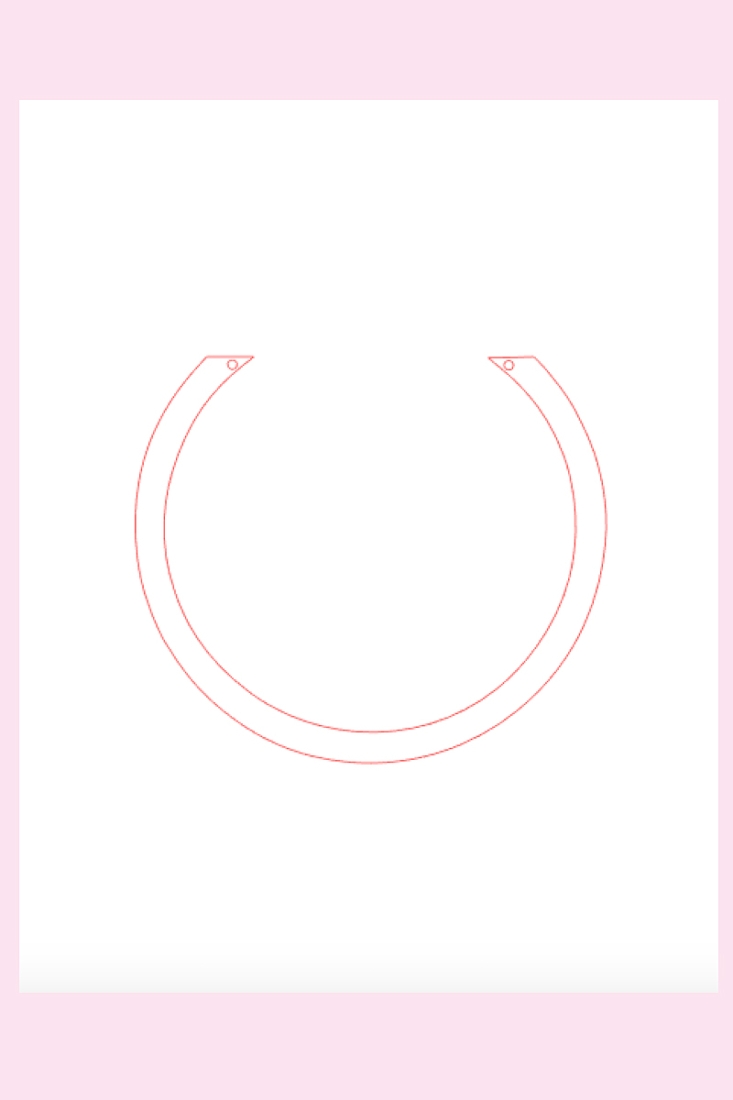As the weather gets warmer, I’m always inspired to make and wear jewelry. So, here I am with this DIY Eye Bracelet fo you to try. I 3D printed it with my Silhouette Alta and have been wearing it all day. Read on for the full tutorial!
DIY Eye Bracelet – What You Need:
- Silhouette Studio (there is a free version!)
- Silhouette Alta 3D Printer
- Silhouette 3D Software
- Jump rings
- Jewelry making pliers (I used 2 for opening and closing the jump rings)
*This post contains affiliate links for products that I use and love!
DIY Eye Bracelet – Instructions:
If this is your first 3D project and you need additional help, I did a post on setting up your 3D Printer and making your first project.
- In Silhouette Studio, create your eye design using the line and circle tools (see below)
- Thicken the lines, trace it, then save
- In Silhouette 3D Software, open your eye design
- A pop-up will appear: Import As
- Select Extrusion – then your design will appear in 3D, then if necessary, adjust the height (or other dimensions)
- Select the 3D Print Tab on the right
- Select the Quality (I used the Standard option)
- Press Print. The machine will heat up and print – you will see the countdown of time as well
- Once your 3D eye design is printed, let it cool then remove the platform from the printer
- Use the spatula to gently remove your design and any extra filament
- Load the platform back into the printer
- In Silhouette Studio, create your bracelet design using the circle and eraser tools
- Open your bracelet design in the 3D Software and send to 3D print (just like the steps above)
- Open your jump rings with pliers – I used 2 sets of pliers (one in each hand) to twist (one side toward you, the other side away from you) the jump rings so that the ends opened forward and backward
- Use the jump rings to connect your 3D eye to your bracelet. I used 2 on each end
- Close the jump rings with pliers
All you need to do now, is wear your pretty bracelet with a cute outfit! Tell me how it turned out in the comments below!
Looking for some more inspiration? Check out my other 3D Printed projects and craft a little longer with me!