How is your week going? I had pretty yucky morning where technology was not on my side. You know what made me feel better? This post. My creative outlet. Just a little reminder that I thank you every day for visiting and humoring my little DIYs here. So. How about these cute little DIY Leopard Print Notebooks? I have not done a back to school DIY yet, so I thought these little notebooks bundled up with cute pencils will make the smallest or biggest students a sweet gift. Read on to make your own!
What You Need – DIY Leopard Print Notebooks
- Silhouette Studio
- Silhouette cutting machine (I used my CAMEO for this one)
- Cutting mat
- Cardstock
- Paper (I used regular printer paper)
- Printer
- Stapler
- Leopard patterns (I got mine on Creative Market, which are free this week!)
Instructions – DIY Leopard Print Notebooks
- In Silhouette Studio, open your leopard pattern and create a rounded rectangle for the cover (4 in x 5 in)
- Place the pattern over the rectangle and crop so that it fills your rectangle. Create a white rectangle with a black border and place it on the right side of the patterned rectangle. Set only the outer rectangle to cut, then group. This will be your notebook cover
- Print and cut your notebook covers using cardstock settings
- Create smaller rounded rectangles (internal offset tool) for the pages and send to cut using copy paper settings
- Staple the cover and pages for each book
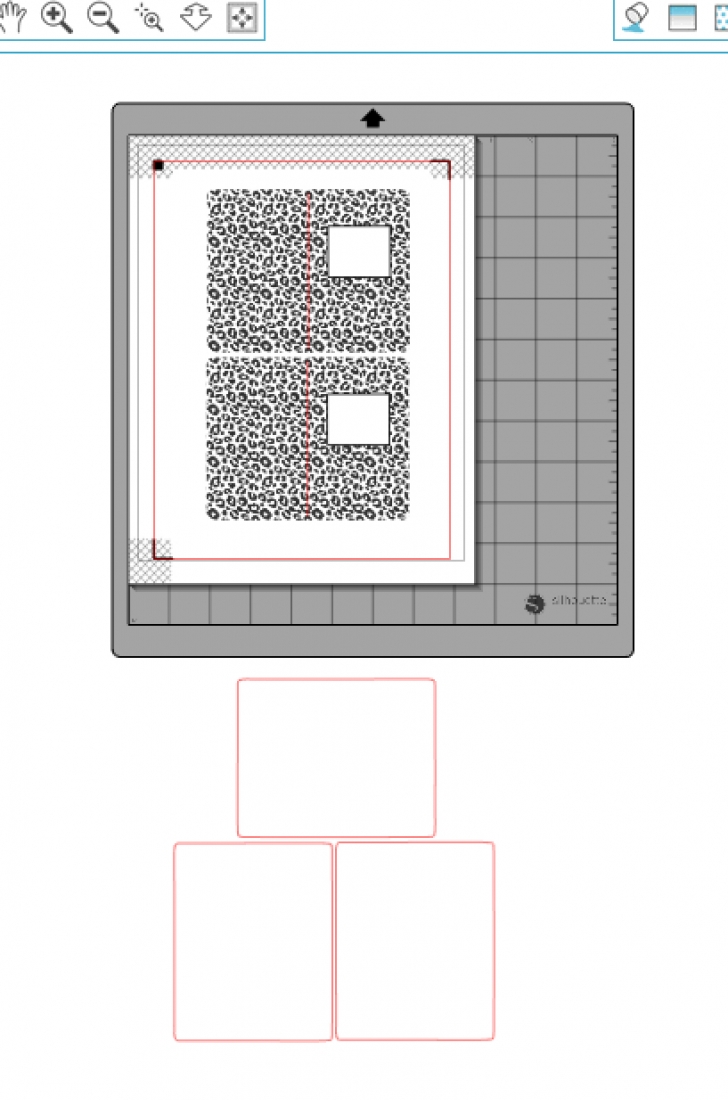
All you need to do now is bundle them up with pretty string and send them off! Which pattern did you use? I have plans for the pink one….




Looking for some more inspiration? Take a look at my other Silhouette projects.
8 Comments on DIY Leopard Print Notebooks
Comments are closed.


Loved this pro Je t Maritza and thought it would make a great addition to my Travellers Notebook. TRouble was when I opened any of the files in my software the backgrounds were all green and not very nice……..what did I do wrong do you think? The files looked file opened on my Mac desktop 😱
Oh no! Sorry they did not open correctly, Sue. Do you have any other graphic software to open it with? If so, try opening it in the other software and saving it again so that you get the right colors. Let me know how it goes!
Thanks for your help Maritza! I opened the files in Photoshop Elements. Had to change the colour file type before I was able to open them and re-save . Once that was done I was able to open the files in Silhouette!
I now have a pink leopard print TJ notebook 🙂
Oh yay, Sue! So happy – the pink leopard is my personal fave… I’m sure your notebook looks super cute and sassy! xoxoxox
These are too cute. I love them actually. So you cut the paper on your silhouette as well? One sheet at a time? That’s genius. Making books by hand is tedious!
Thanks so much, Rose! Yes – the paper and covers, then staple! xoxoxox
Super cute. I need to make a few of these for my purse. Thanks for including dimensions and mini tutorial!
So happy you like them, Torrie! They are perfect for jotting don little notes on the go! Let me know how they turn out! xoxoxox