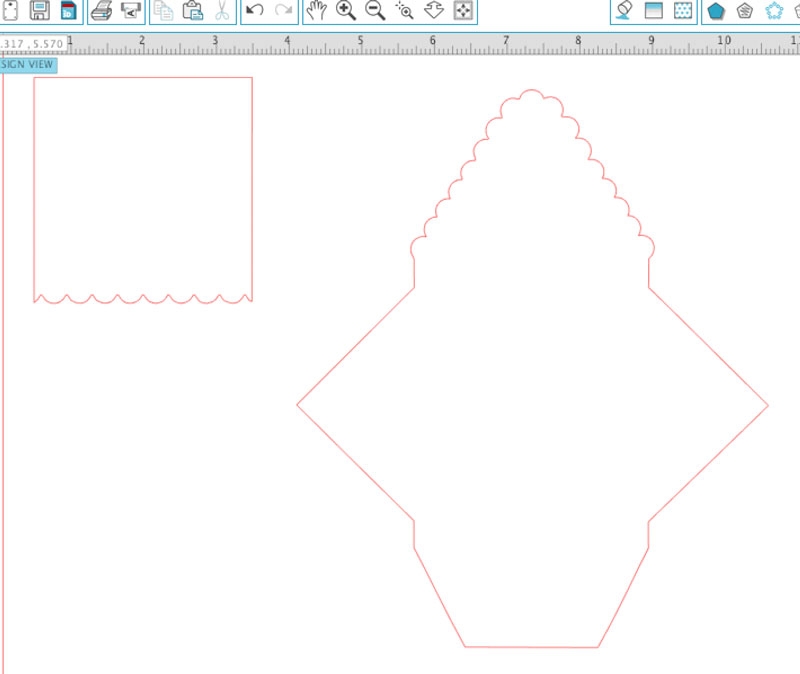Happy Friday! Hope you all about to have an awesome weekend! This week, I needed to update my tag supply, so I thought I’d make a new set with my Silhouette CAMEO. It’s also kinda fun to play around with old shapes and change them up a bit to make some new ones. These mini scalloped tag sets are what I came up with. Want to make your own?
The What
- Silhouette cutting machine (I own the CAMEO)
- Silhouette Studio software
- Cutting mat
- Cardstock
- Envelope shape – I used my Layering Liners shape that you can download for free
- Scoring Board
- Glue
*This post contains affiliate links for products that I use and love!
The How
- Open your envelope shape in Silhouette Studio
- Create a small circle
- Place the small circle in the middle of the envelope flap’s edge
- Copy the circle and place along the rest of the edge
- Weld everything together
- For the tag, create a square (or rectangle) that can fit inside your envelope
- Place copies of the same circle (using the Replicate tool) along the bottom edge and weld
- Clean up any stray curves or edges using the pint editing tool (double-click the shape to see the points and delete the stray ones)
- Send your shapes to cut using cardstock settings
- Score, fold and glue your envelope
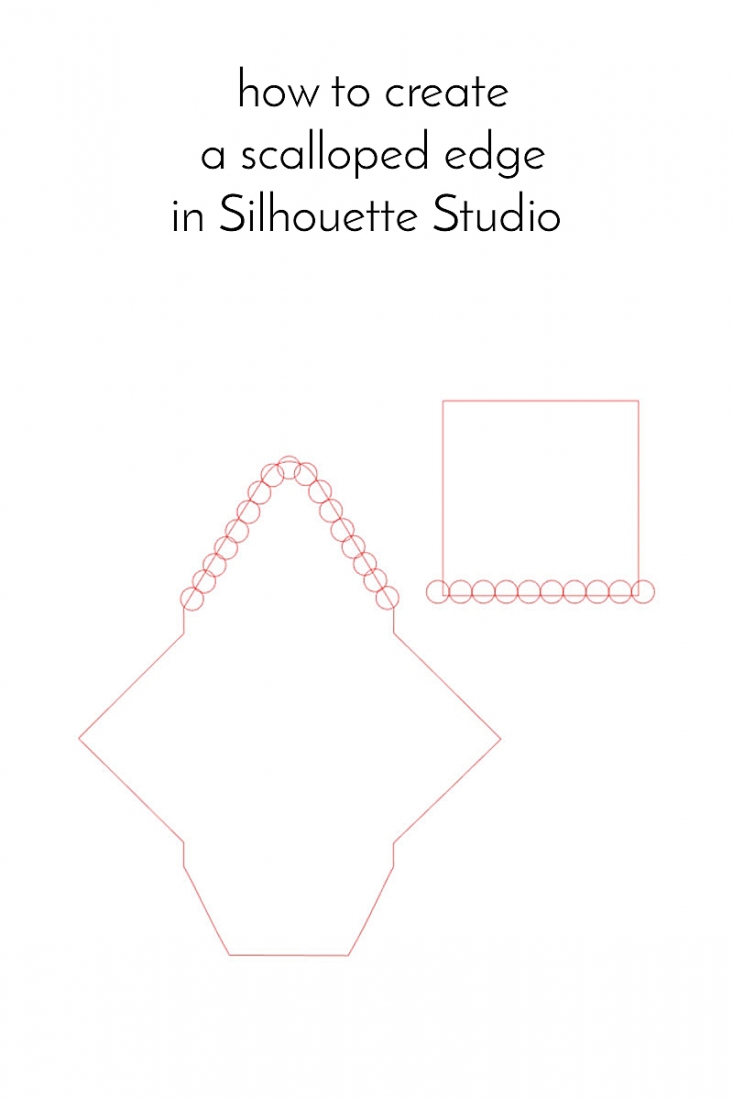
And you’re done! Who will you be sending your sweet little tags to?
Looking for some more Silhouette CAMEO tutorials? Take a look at these!