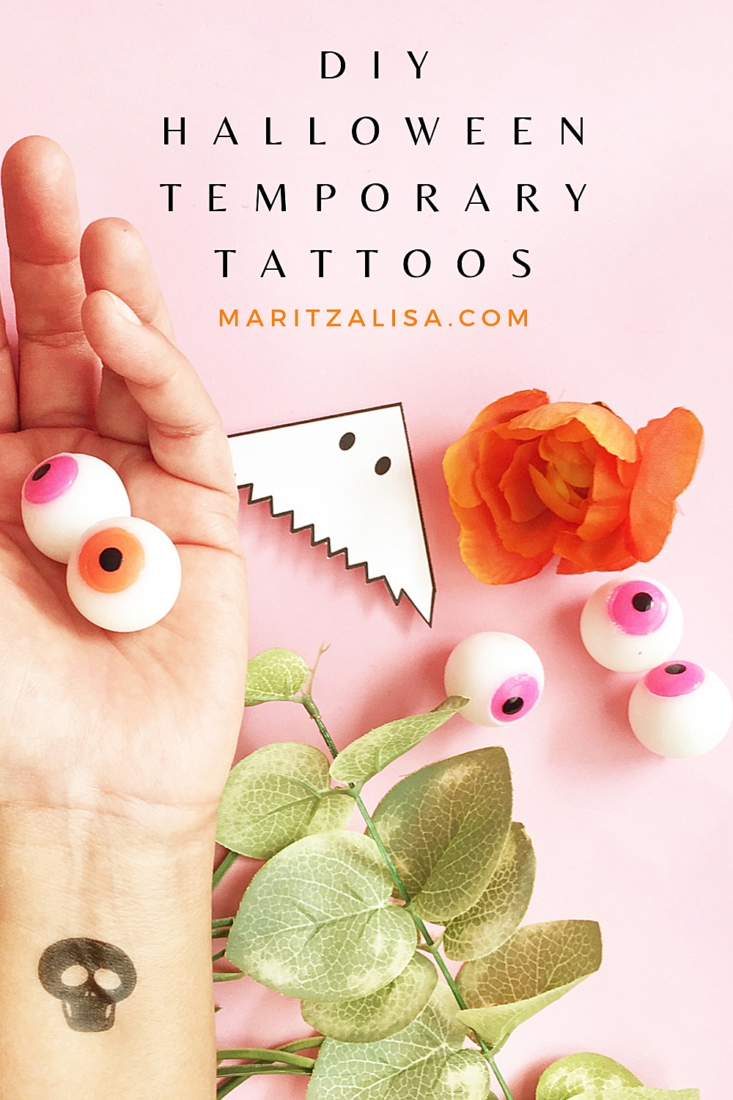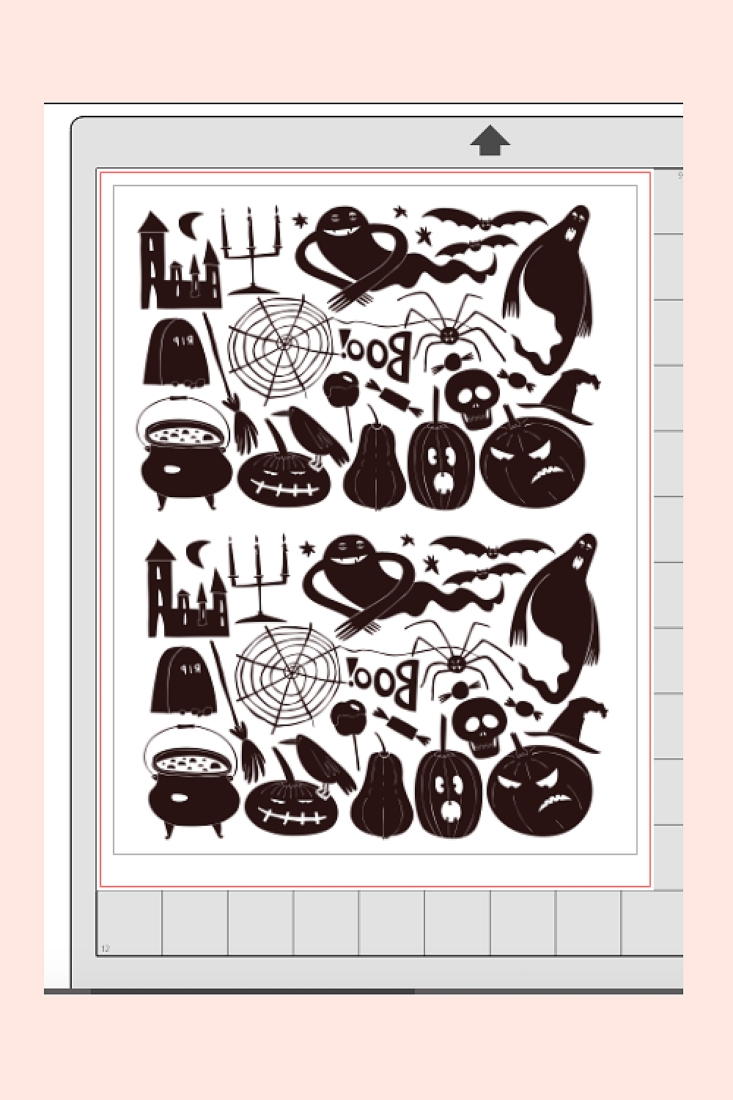It’s Halloween month! Today, I want to share these fun DIY Temporary Tattoos For Halloween. They will be perfect party favors for kids and adults alike. You will be the rock star of the Halloween School Party with these spooky temporary tattoos. Oh, and you can make them in less than 30 minutes! To start things off, you will source your images. I used my images from Creative Market, but you can always use graphics or clip art that you already own. Then we will use Silhouette Studio to print them out on temporary tattoo paper. What do you think? Want to try this quick and easy DIY Craft For Halloween? Read on for the full tutorial!
*This post contains affiliate links for products that I use and love!
What You Need To Know About Temporary Tattoo Paper:
Because I use Printable Temporary Tattoo Paper so frequently, I thought I’d share an introduction to this versatile medium, that will hopefully answer any questions you may have before using it.
You can make temporary tattoos with Silhouette America’s Temporary Tattoo Paper. The temporary tattoos you make are perfect for kids’ and adults’ party favors and sporting events. The temporary tattoos can be applied easily with water, and generally last a day or two. They can be removed with a washcloth, warm water and a little soap.
Silhouette makes a range of temporary tattoo paper options:
- Clear
- Gold
- Silver
- White
For today’s project, we will use the clear sheets, because you can print images on the sheets that are provided in the package.
Materials: DIY Temporary Tattoos For Halloween
- Silhouette Studio (there is a free version available for download!)
- Halloween images or any other clip art you may have. I used these Halloween Images from Creative Market
- Printer
- Temporary Tattoo Paper
- Scissors
- Scraper
- Wet cloth or sponge
How To Make DIY Temporary Tattoos For Halloween
Source Your Halloween Images
You can use Halloween Images you own or you can purchase images from places like the Silhouette Design Store or Creative Market. As mentioned above, I used these images.
Open your images in the Silhouette Studio software
- Open your images in Silhouette Studio
- Mirror your images so that they are reversed. When printed and applies to your skin, it will appear the correct way
- Resize your images to the size of the tattoos you plan to use
- Replicate and place your images in the printable area of the Silhouette Studio software
Print Your DIY Temporary Tattoos
- Load your white temporary tattoo paper into your printer, making sure that the images will print on the glossy side. I recommend using the highest quality or photo paper settings
- Send to print
- Let the ink dry
Prepare Your DIY Temporary Tattoos
- Apply the adhesive sheet (with the green backing) to the top of the sheet you just printed with your Halloween images
- Use the scraper to smooth out any bubbles and rub the adhesive sheet to the images
Cut and Apply Your DIY Temporary Tattoos To Skin
- Use your scissors to cut out the images, staying very close to each image’s edge
- For each tattoo, peel off the clear plastic layer
- Apply the tattoo image down and cover with a wet cloth or sponge for 10-15 seconds until the white paper backing slides off easily
And that’s it! You’re now the star of all the Halloween parties this year! Tell me in the comments below which images you used and how they turned out!
Looking for some more crafty inspiration? Take a look at some of my other DIY Halloween Crafts!