It’s the first week of school here in my ‘hood, and my little ones are off to a happy start sprinkled with a little nerves. So I thought I’d make these Easy DIY Lunch Box Notes, fill them with jokes and sweet messages for them to read during their lunch break. Need to make some for your little ones too? Read on for the full tutorial!
What You Need – Easy DIY Lunch Box Notes
- Silhouette Studio (there is a free version!)
- Silhouette cutting machine or craft knife and cutting board
- Cutting mat (for the Silhouette)
- Cardstock
- Printer
- You Rock Flat Card design (free this week only on the Silhouette Design Store!)
Instructions: Easy DIY Lunch Box Notes
- In Silhouette Studio, open and ungroup your You Rock Flat Card design onto a new document
- Create a square with a thick black border using the rectangle tool (hold the Shift key to create a square)
- Optional – fill your square with color
- Set the “You Rock” words (with white shadow) to No Cut, then resize and place onto your square
- Show registration marks (if using your Silhouette to cut) then Replicate the squares throughout the page
- If you are using a Silhouette, for each page, send to print and cut using cardstock settings. If you are cutting by hand, print your design, then cut along the outer black border
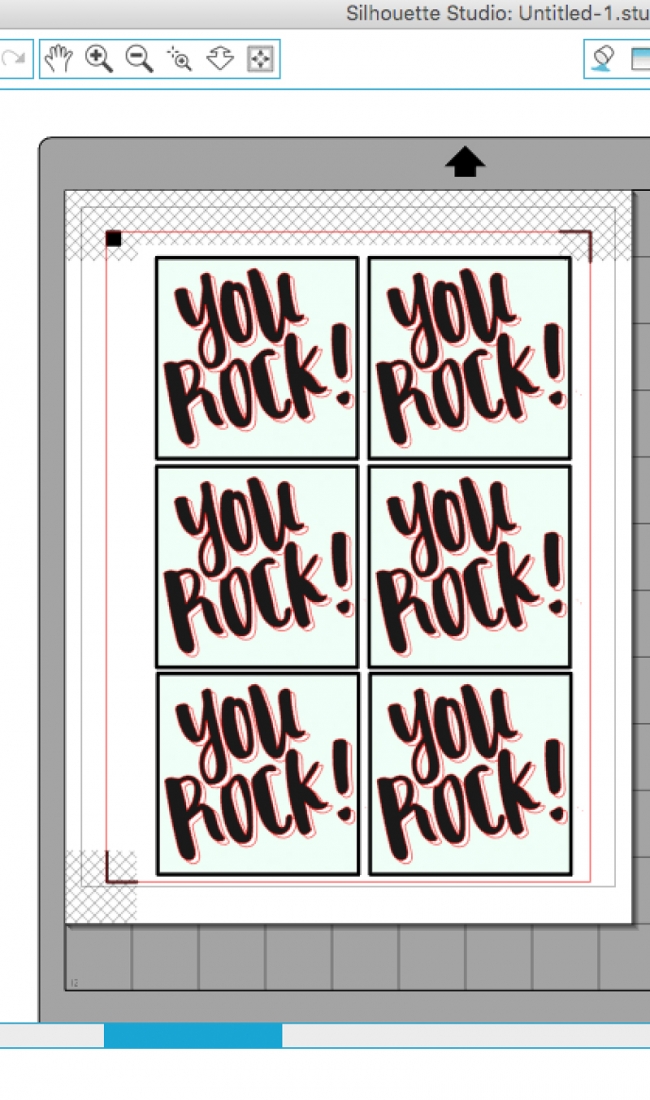
All you need to do is add a sweet message and slip it into a lunch box! Tell me – will you write a joke or a love note?
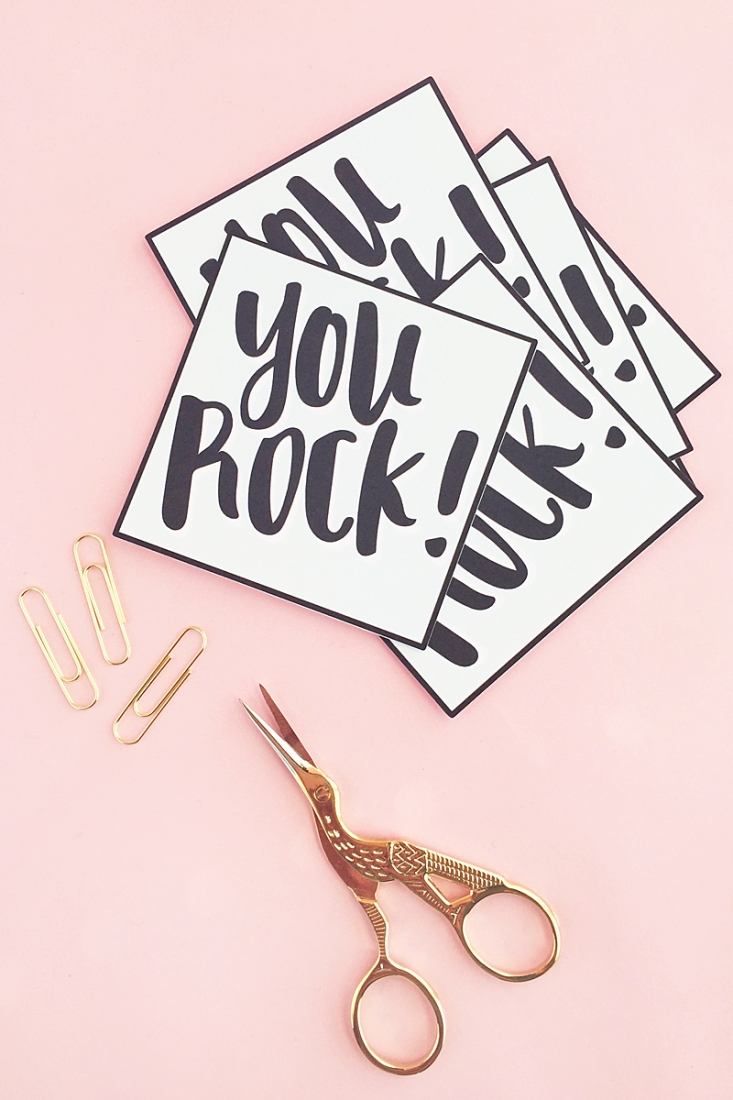
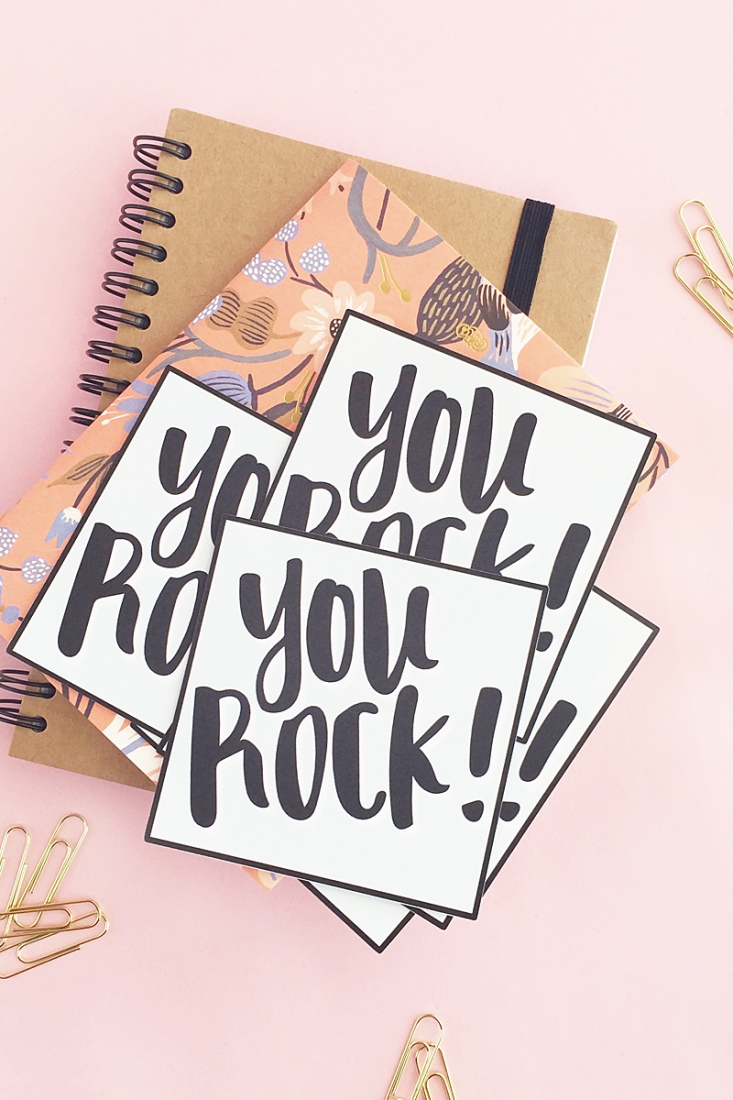


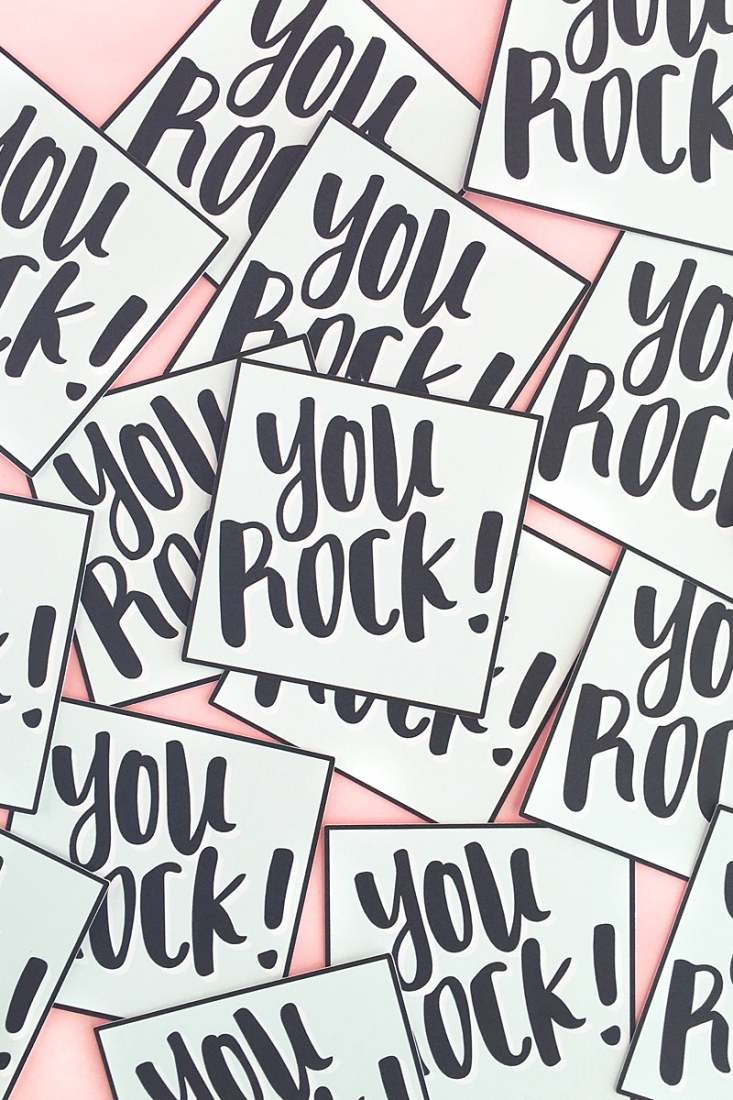
Looking for some more inspiration? Take a look at my other Stationery Projects!
2 Comments on Easy DIY Lunch Box Notes
Comments are closed.
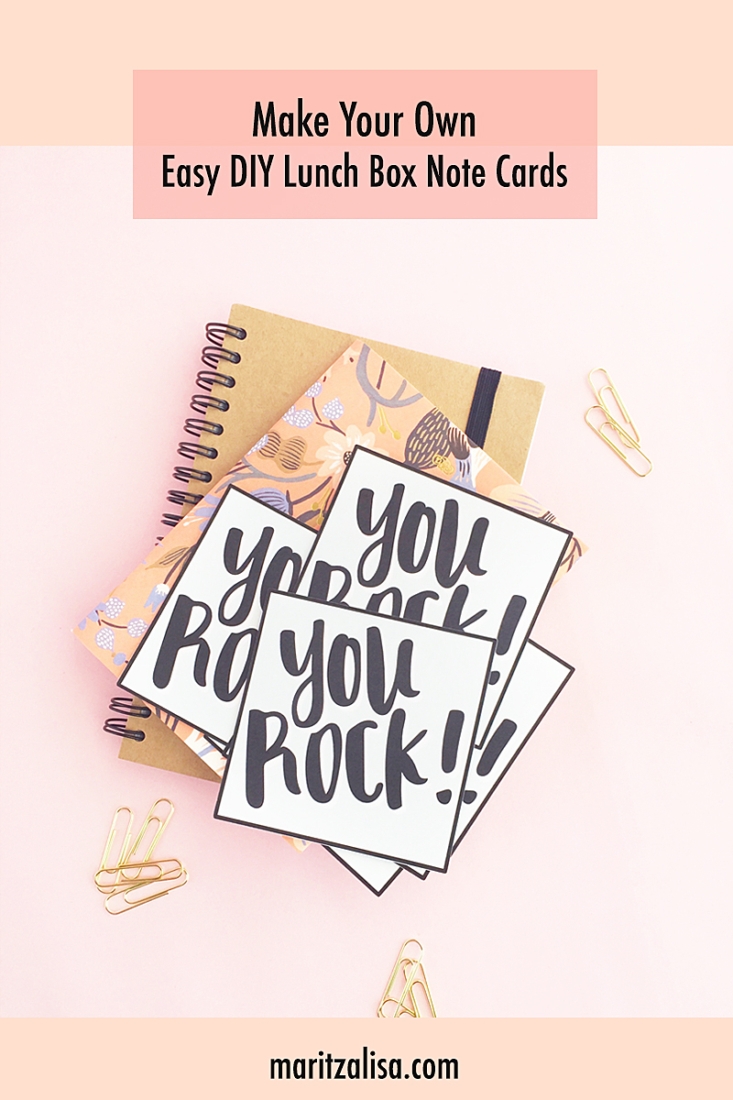
Cool
Thanks!