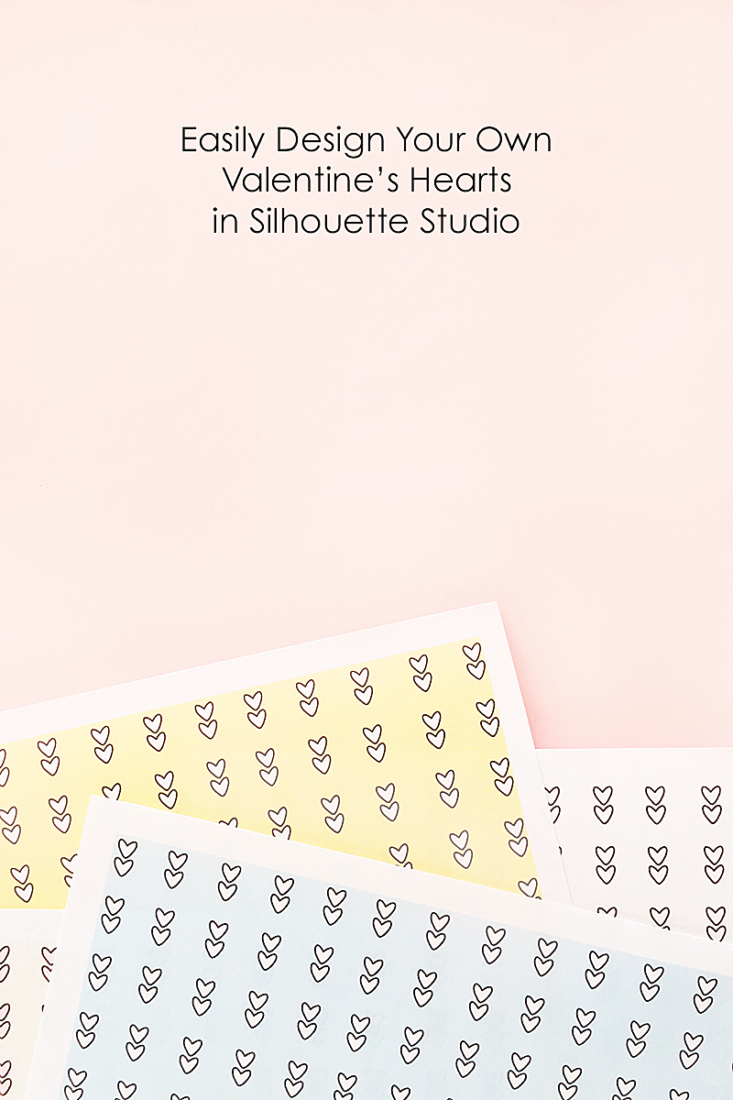
Since Valentine’s month starts next week, I thought I’d show you an easy way to design your own hearts in Silhouette Studio. You’ll be able to use this shape for any occasion to make patterned paper, gift wrap, tags and all the fun paper things! It’s so quick and so easy – let me show you!
Design Your Own Hearts – The What
- Silhouette Studio (there is a free version!)
*This post contains affiliate links for products that I use and love!
Design Your Own Hearts – The How
- In Silhouette Studio, show the grid
- Select the ellipse tool and create two ovals
- Rotate the 2 ovals so that they overlap as shown below
- Select the 2 ovals and weld them together to make one shape
- If you like the shape as is, then you can go ahead and save it for your Valentine’s crafts
- If you want to tweak it, double-click the shape so that you can edit the points
- Play around with the points until you are satisfied with your heart shape
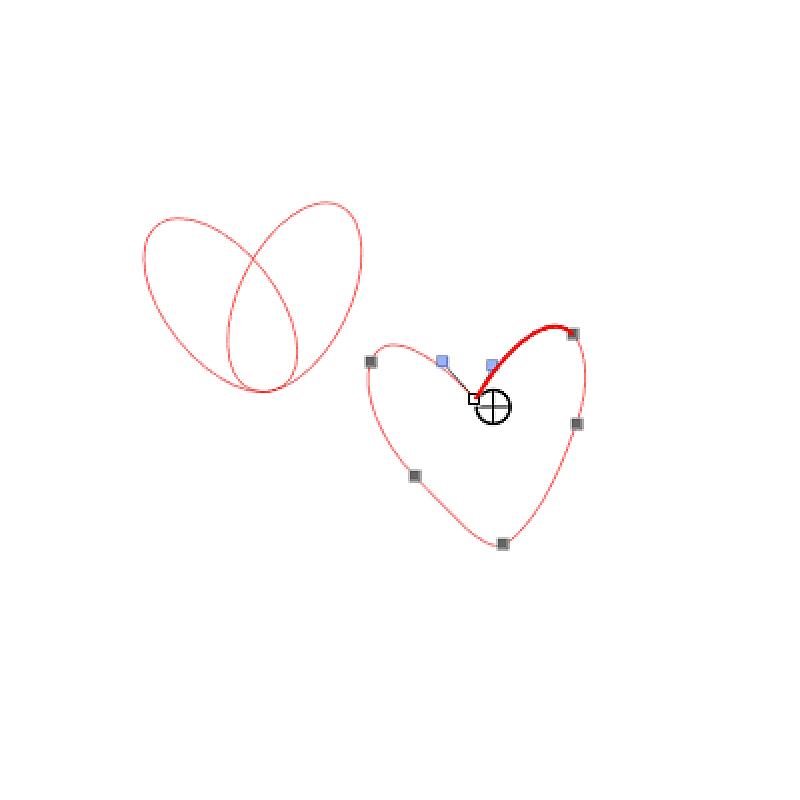
This little design will take you only 5 to 10 minutes, and can be used for so many fun crafts. All you have to do now is decide what you want to make with it for Valentine’s. Once you decide, tell me in the comments below!
Looking for some more inspiration? Take a look at my other Silhouette projects!