
Hello! Angie released some gorgeous freebies yesterday. Aside from the fact that they are so pretty, they are available any time for free personal use. Oh yes, there may be another DIY this week using one of these design elements. Today, I thought I would do these sweet floral embellishments. They are perfect for decorating cards, gifts, scrapbooking, and even decorating your pretty table settings – oh the possibilities!
The What
- Silhouette cutting machine (I own the CAMEO)
- Silhouette Studio
- Cutting mat
- Flower and Laurel Clip Art – Angie Makes
- Cardstock
The How
1. Download and open your flower from Angie Makes in Silhouette Studio

2. Resize your flower (mine was approx 4 in) and trace
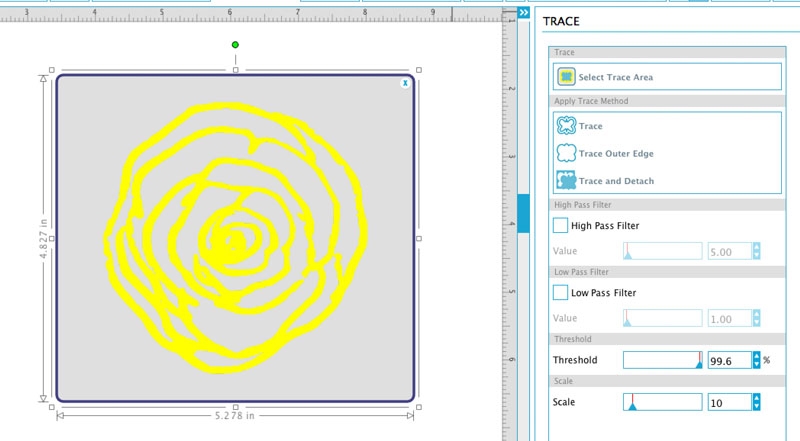
3. You can clean up or delete the traced outline by releasing the compound path (Object > Release Compound Path), then deleting the small holes for an easier cut. Once you are happy with the shape, select the entire flower, and Object > Make Compound Path again so that it is one combines unit again
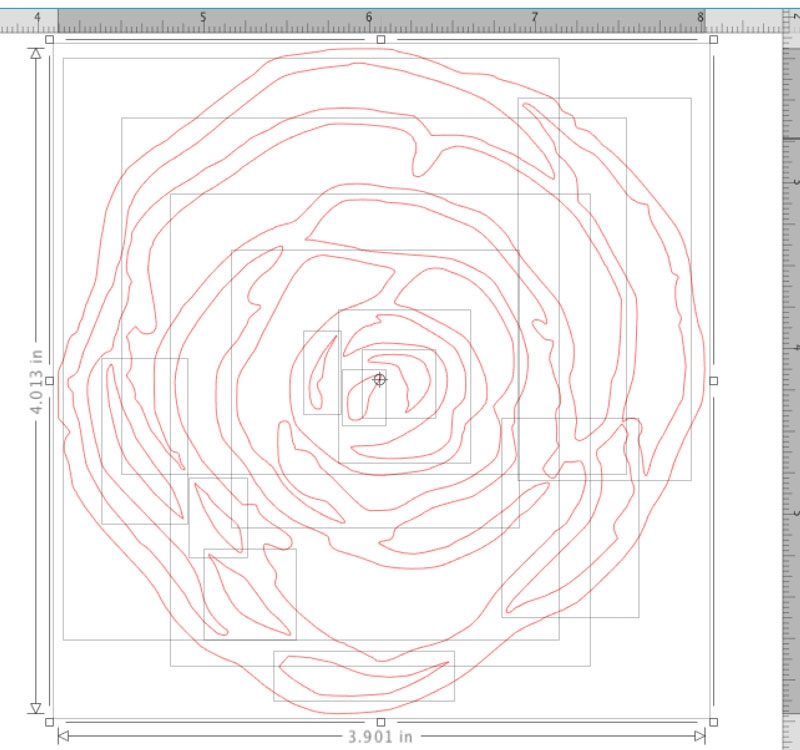
4. Load your cardstock and send to cut using Cardstock settings. Another option is to fill your flower shape with color and print and cut
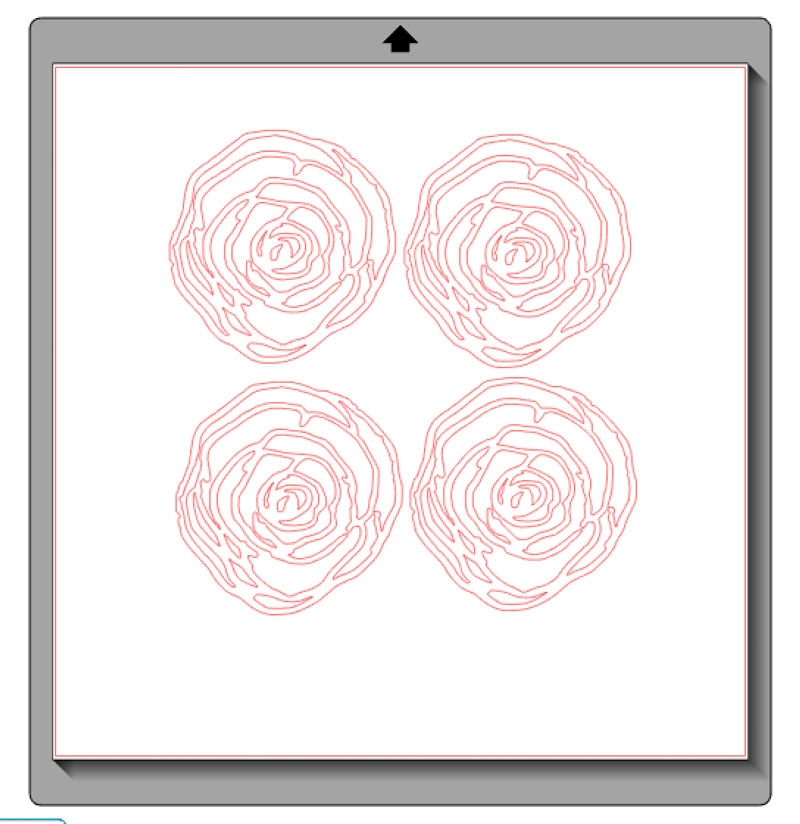
And now you’re done! How will you use your gorgeous flowers?



Looking for some more inspiration? Take a look at my other Silhouette projects.
2 Comments on Gifting: Floral Embellishments
Comments are closed.
I die! SO cool. I never even can dream up all the creative ways you think to use the freebies. WOW!
High praise! Thanks so much, Angie. Your designs are gorgeous and inspirational!