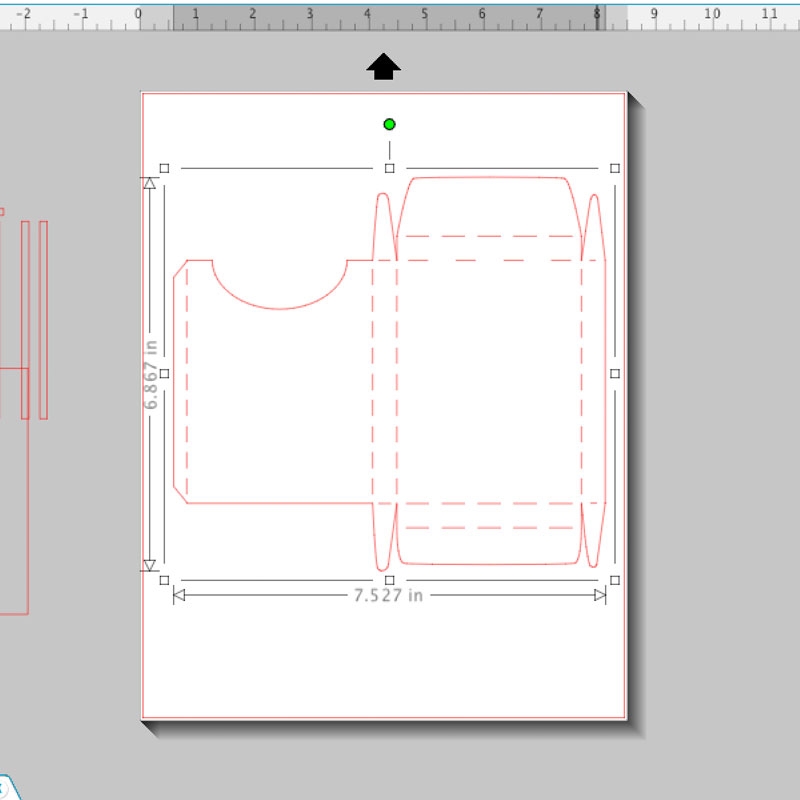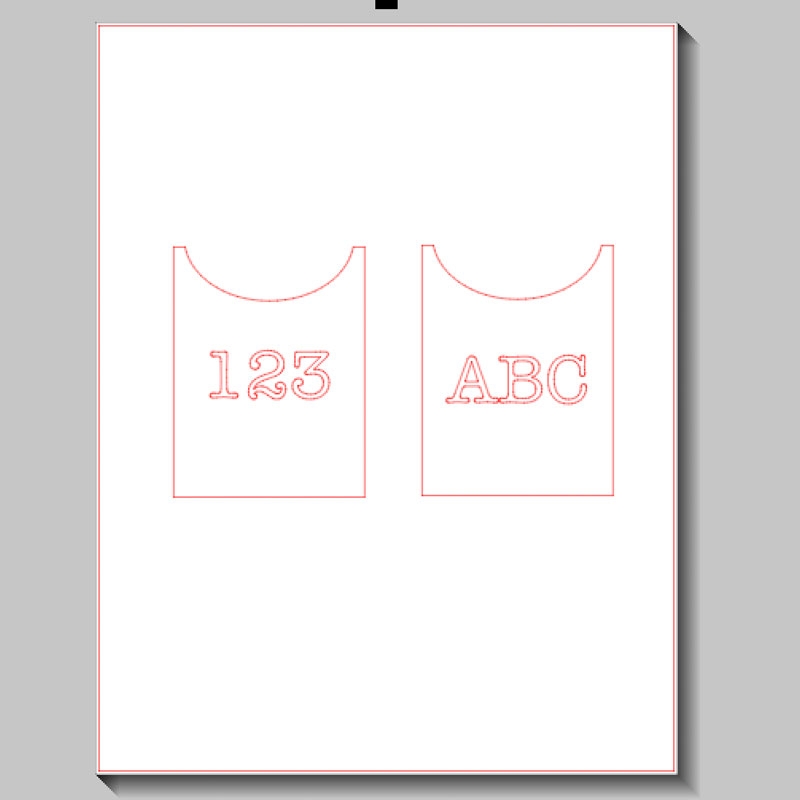The Silhouette Design Store has lots of cool stuff to download and make. I recently purchased the 3d Crayon Box (8 Crayons) design for Back to School to make this DIY Flash Card Box. This shape is obviously awesome for crayons, but I had all these little flash cards that my younger son received from his Kindergarten orientation, so in an effort to organize, I downloaded the shape, resized the box and customized the front labels to store them… Do you need to organize your flash cards with a flash card box too? Read on for the tutorial!
What You Need: DIY Flash Card Box
[row] [span columns=”5″] [/span] [span columns=”5″] [/span] [/row]
*This post contains affiliate links for products that I use and love!
Instructions
Step 1: Open the 3d Crayon Box in Silhouette Studio, and ungroup the shape. Resize your shape, so that the inner most rectangle is big enough to hold your flash cards
Step 2: Update your labels (I used the American Typewriter font)
Step 3: Adjust the cut settings and blade to cardstock, then load your mat and cardstock, and send to cut. Once you have folded (at the dashed lines) and glued, you can fill your new boxes with flash cards galore!

Looking for some more inspiration? Take a look at my other Silhouette Projects!