Well hello and Happy Tuesday! I wanted to share with you this lovely design we can use for today’s project. Its original shape is a Mother’s Day card, which is perfectly fine on its own and I can see myself making many mini versions in bright colors and tagging them onto pretty packages, but for today, I thought I’d try a different approach: A Silhouette Cameo Project with A Sketch Pen (in white of course!)
The What
- Silhouette cutting machine (I used my Silhouette Cameo!)
- Silhouette Studio
- Silhouette Sketch Pen – I used the white one
- Cutting Mat
- Mother’s Day Floral Card design
- Brown Treat Bags
The How
Step 1: Download and open the Mother’s Day Floral Card design in Silhouette Studio
Step 2: Select and Ungroup the shape a couple of times, then delete the outer shapes leaving only the circular floral shapes. Select and regroup the floral shapes so that they all move as one collective shape
Step 4: Place your treat bag on the cutting mat (tip: line it up using the mat’s grid lines so that the shape will be centered when it’s time to use the sketch pen)
Step 5: You will need to resize your floral shape depending on the size of your bag (use the corner handles to keep the proportions). Place your floral shape using the grid lines (View> Grid lines) to ensure that the sketch pen will be drawing on your treat bag, swap your blade for your sketch pen, set the cut settings so that the Silhouette Sketch Pen is selected, then Send to Silhouette
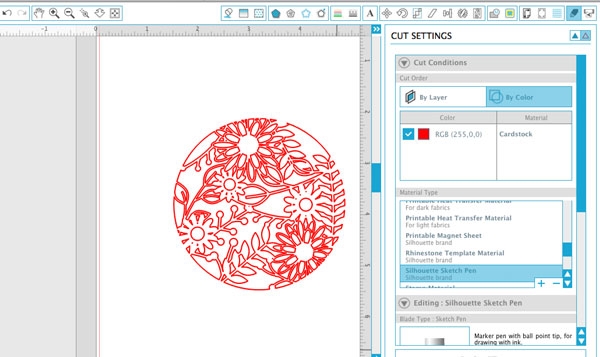
And you are done! You can use your tags for this too!






