
It certainly is a happy Friday. How was your week? Today, I wanted to share this DIY Doodled Floral Gift Box. Did you know that the Silhouette Curio can cut and sketch in one sweep? Yep – you can use this handy double carriage feature to use 2 tools, by just clicking Send To Cut in Silhouette Studio. The steps are below, but first let me make your week a little better. Silhouette America is hosting a Curio giveaway starting today. Hop on over to their Instagram account and enter for your chance to win this awesome cutting machine. Winners (they are giving away 2 Curios!) will be announced April 15th, 2016 – Good luck! Now, here’s how you can use this handy feature to make these cute gift boxes using its double carriage feature.
This post is brought to you in partnership with Silhouette America. I adore my Silhouette cutting machines and all the other products I have used from Silhouette. This awesome partnership allows me to share great bundles and deals, as well as fun projects, like this one.
DIY Doodled Floral Gift Box: Materials
- Silhouette Studio
- Silhouette Curio
- Flower Sketch design
- Box and Flower Tags design. I used the bottom (deeper shape) for both the top and bottom of the boxes shown. Full disclosure? Total accident – yep, you read right
- Silhouette Pen Holder
- Sakura Pen
- Cardstock
- Glue
DIY Doodled Floral Gift Box: Instructions
- In Silhouette Studio, open your box and sketch designs (use the File > Merge option to open in the same document)
- In Silhouette Studio, go to the Design Settings Page and confirm that your page and mat are showing Curio settings
- Place the top of your box and copies of your sketch onto the cutting page area
- Set your blade to Cardstock settings and select Tool 1 (red) slot for these settings
- Insert your pen into your pen holder and into the blue slot. In Silhouette studio, select Silhouette Sketch Pens for the blue slot
- Load your cardstock on to your mat (note: peel the blue protective sheet off first)
- Load your mat and other platforms onto the tray. In the settings, you will see 6 platforms are required. These are the platforms that come with your Curio bundle. Each one is labeled with a 1 or 2 (which counts as the number of platforms). Your mat counts as 1. So you will need a two 2s and a 1, then your mat (2+2+1+1=6)
- Load your tray onto your machine, and send to cut
- Remove your cut and sketched cardstock and assemble with glue
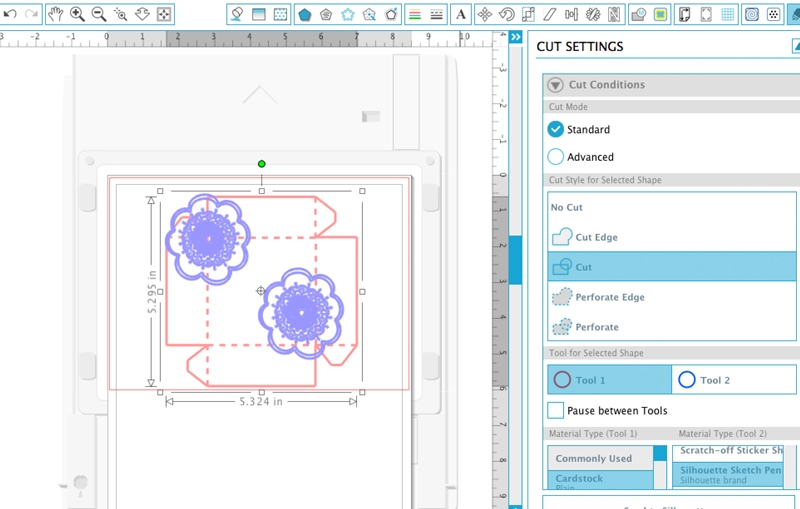

And there you have it – how cool was that?




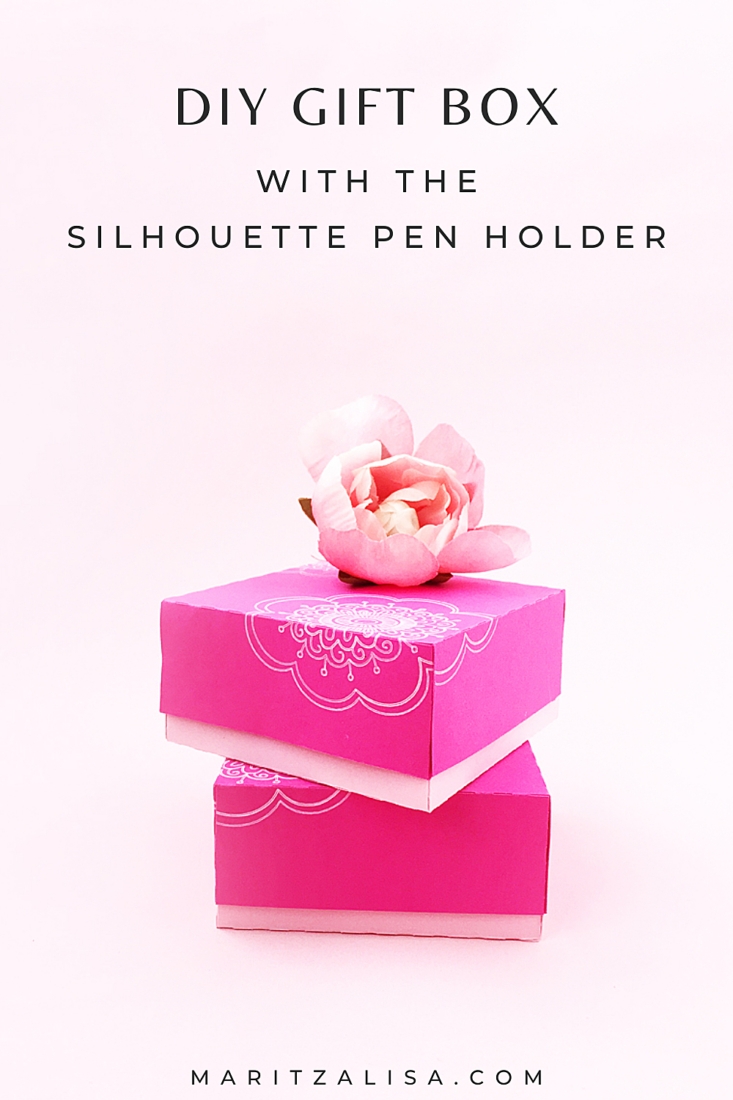
Looking for some more inspiration? Take a look at my other Silhouette projects.
6 Comments on DIY Doodled Floral Gift Box
Comments are closed.
I’m new to Silhouettes. I have a portrait, and was wondering if this box can be made on that?
I’ve only made stickers so far, and am just wanting to make something else to find out what this little machine can do.
Thank you so much for giving so much detailed instructions. Great site!
Hi Tamara – thank you! Yes – you should be able to make the box with your Portrait! There is a link to the design on the Silhouette store. Have fun with your Portrait!
Honestly, I came to know about silhouette through your beautiful site. I visit your site every other day to check out the myriad of projects that you can undertake with silhouette and its really impressing how you come up with so many ideas. I will enter their giveaway let’s see if I am lucky
Thanks so much, Marwa!! xoxox
So cool! I had no idea it could do this! Actually I don’t know much on the Silhouette. I have a super old cricut (6 years old). One day when the kids are grown and I have more time I’ll get this instead!
Thanks, Sarah – Yay! The Silhouette machines are awesome.