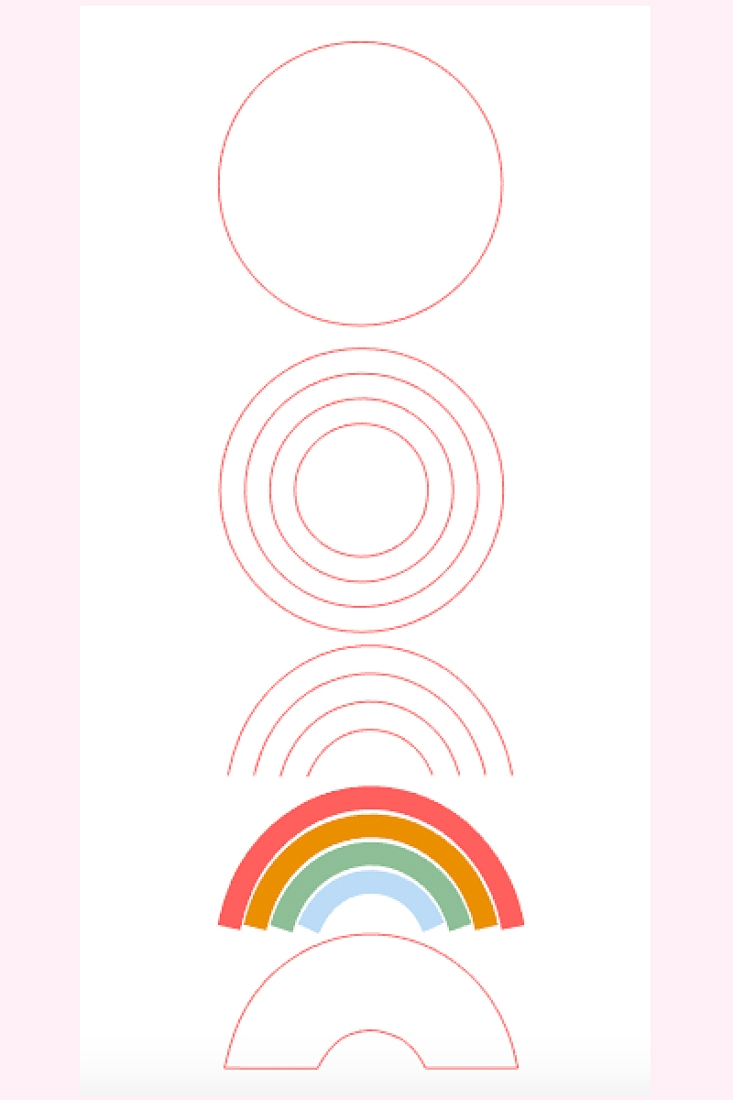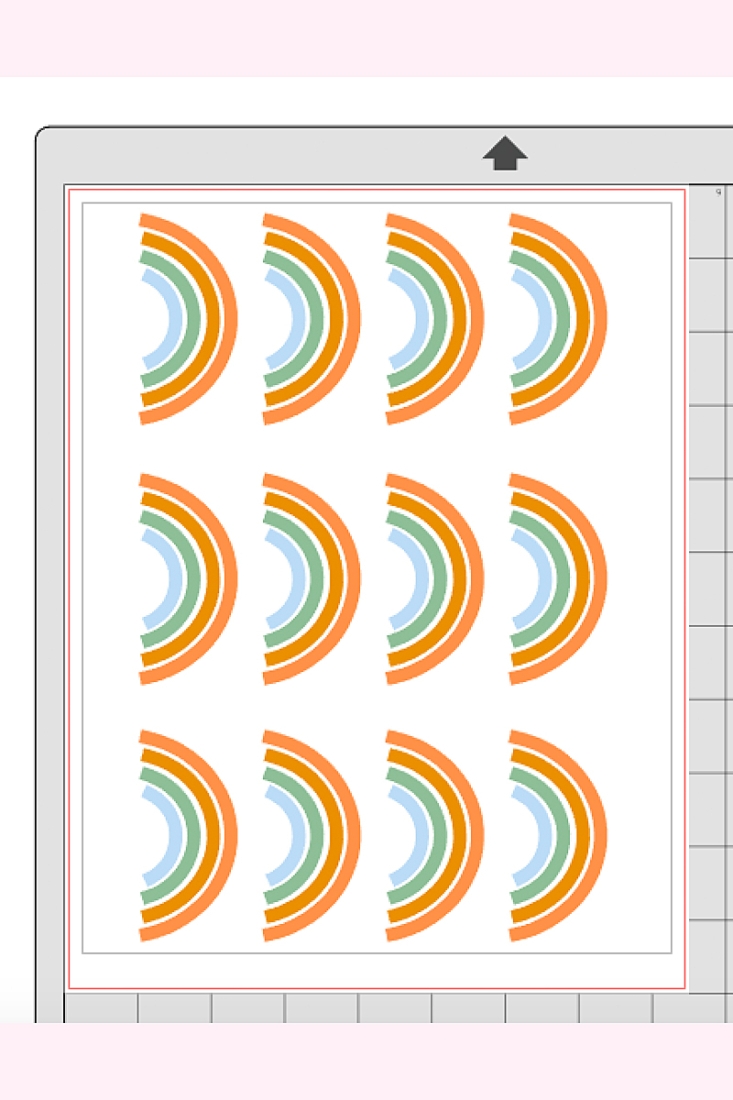Happy Mother’s Day to all you amazing Mamas. I got a little me-time today and decided to make this DIY Rainbow Trinket Box with a modern twist on the rainbow. I used my Silhouette Alta 3D printer to make the box from a regular 2D design and tattoo paper to transfer the pattern. You will also see how I designed the rainbow in Silhouette Studio. Read on for the full tutorial!
DIY Rainbow Trinket Box – What You Need:
- Silhouette Studio (there is a free version!)
- Silhouette Alta 3D Printer
- Silhouette 3D Software
- Printer
- Scissors
- Temporary Tattoo Paper
- Wet towel
- Scraper
- Optional: Sealant
*This post contains affiliate links for products that I use and love!
DIY Rainbow Trinket Box – Instructions:
If this is your first 3D project and you need additional help, I did a post on setting up your 3D Printer and making your first project.
- In Silhouette Studio, design a rainbow and an outline. See the image below for a guide using the Circle, Eraser and Line tools
- Save your design
- In the Silhouette 3D Software, open the outline of your rainbow design
- A pop-up will appear: Import As
- Select Jewelry Box
- The top and bottom of the box design will appear in 3d. You will print one shape at a time
- Select the 3D Print Tab on the right
- Select the Quality (I used the Standard option). Make sure one of the shapes is selected
- Press Print. The machine will heat up and print – you will see the countdown of time as well
- Once the first design is printed, let it cool then remove the platform from the printer
- Use the spatula to gently remove the 3D trinket box and any extra filament
- Load the platform back into the printer and repeat the print process for the top of the box
- Once both pieces of your rainbow trinket box are printed and cooled off, it’s time to apply the tattoo
- Open your rainbow design in Silhouette Studio
- Resize the image so that it will fit on the lid of your box and the inside of your box
- Replicate the pattern throughout the print area
- Send to print on tattoo paper
- Follow the directions on your tattoo package, and apply the clear adhesive sheet that came with your tattoo paper. Use your scraper to smooth the bubbles out
- Cut 2 rainbows out staying very close to the image boundaries
- Remove the clear adhesive paper for each one, and apply each tattoo face down to the top of the box and inside the box
- Optional: After the tattoos have been applied, you can apply a sealant to protect the design
I love how it turned out! A modern design and a touch of color to store pretty trinkets. Tell me how your trinket box turned in the comments below!
Looking for some more inspiration? Check out my other tattoo paper projects and Silhouette Alta 3D Projects and craft a little longer with me!