Hello! I’ve been nursing a little head cold and I was in need of some bright colors and yes… lots of paper. So I thought these little gift tags with sleeves would brighten my mood. You know what? It totally worked. Somehow, playing with paper just makes me smile. In a later post, I will share some tips on how I made these shapes in Silhouette Studio, but for now, I will share the cut and pdf files, so that you can make your own… pronto. Shall we?
The What
- Silhouette cutting machine
- Silhouette Studio
- Cutting mat
- Tag and Sleeve shape (download below)
- Cardstock
- Glue
The How
1. Download and open the Studio file
2. Load your cardstock and send to cut using cardstock settings
3. Fold and glue your sleeves
And you’re done! Which colors will you use for your tags and sleeves?
14 Comments on Gifting: DIY Tags with Sleeves
Comments are closed.

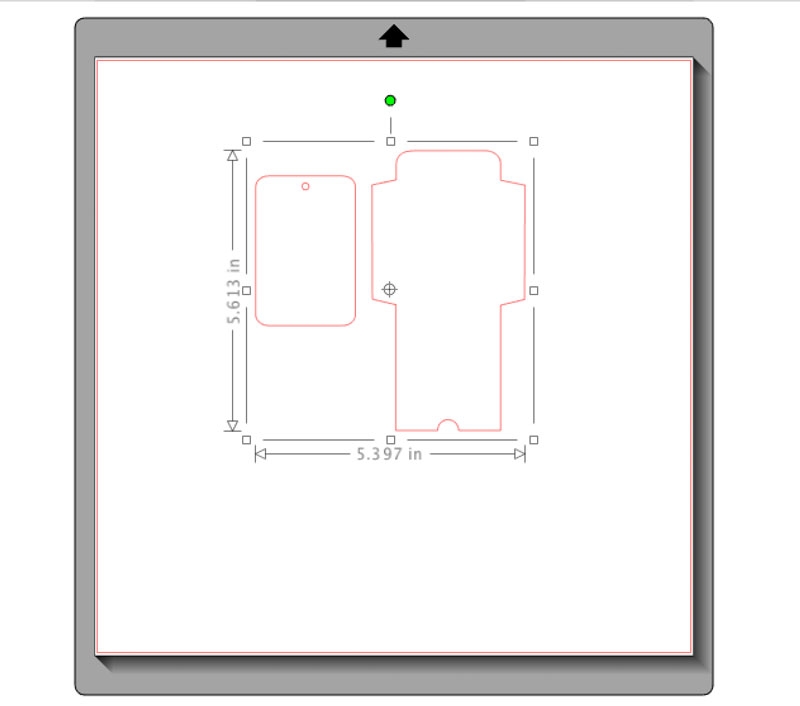




Thank you for the Silhouette file ! I just found you from Paper Boutique. Looking forward to seeing more of your projects !
Thanks, Anna!
I love the colors. They cheer me up, too! Thanks for sharing your files.
Valerie
Thanks, Valerie! 🙂
Great idea and thanks so much for the freebie – love it. BTW, I just found your site thru Paper Botique and will be adding it to my favorites!
KraftyChick
Thanks, Jackie!
I like the tags, very cute. TFS. Can this be put into the Silhouette File?
Dianne Bell – Sewpro02@aol.com
Thanks, Dianne! The PDF and Studio 3 files are available for download (under The What)
Thanks loads for the tag w/sleeve file. Just ran across your site thru Paper Boutique. Really appreciate your sharing. Hugs!
So happy you like it, Patricia! Enjoy!
These are awesome! Thanks for sharing the file!
Thanks, Avra! Enjoy!
I accidentally found your website via craftgawker. Love your designs. Clean lines, and unlike other websites, I don’t have to “translate” a file from svg to get it to work on a silhouette. Thanks!
Thanks, Silhouette Fan! 🙂