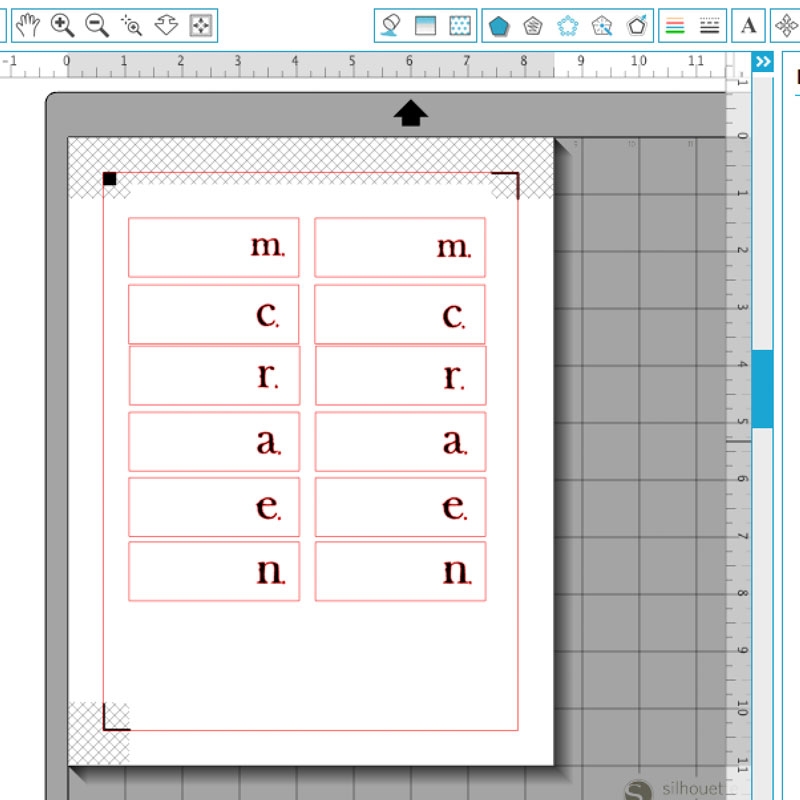It’s Thursday. It’s hot and I love it. I even loved making this Monogrammed Tag and Sleeve Set. Even though there was a lot of: Cut. Fold. Adjust. Repeat. But I got it done, and I’m here to share! You can get the PDF and Studio 3 cut files below to make your very own. Want to try it out?
It’s Thursday. It’s hot and I love it. I even loved making this Monogrammed Tag and Sleeve Set. Even though there was a lot of: Cut. Fold. Adjust. Repeat. But I got it done, and I’m here to share! You can get the PDF and Studio 3 cut files below to make your very own. Want to try it out?
The What
- Silhouette cutting machine (I own the CAMEO)
- Silhouette Studio
- Cutting mat
- Cardstock
- Glue
- Free Tag and Sleeve Studio 3 shape or
- Free Tag and Sleeve PDF (if you do not have a cutting machine, print and use a craft knife and cutting mat)
The How
- In Silhouette Studio, open your Tag and Sleeve shape
- Add your monogrammed text to your tag shape so that it appears in the window. I used the Aisling Serif font for mine
- Cut your sleeve shape using cardstock settings
- Print and cut your monogrammed tags using cardstock settings
- Fold and glue your sleeve, then add your tag
Now that you have your new pretty sleeved tags, who will you be sending them to?


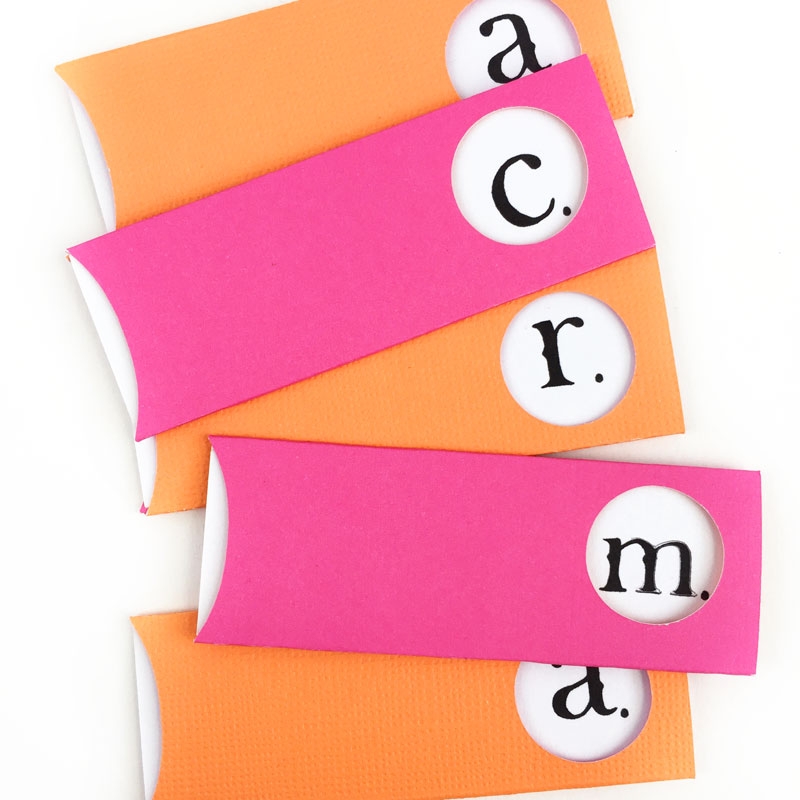




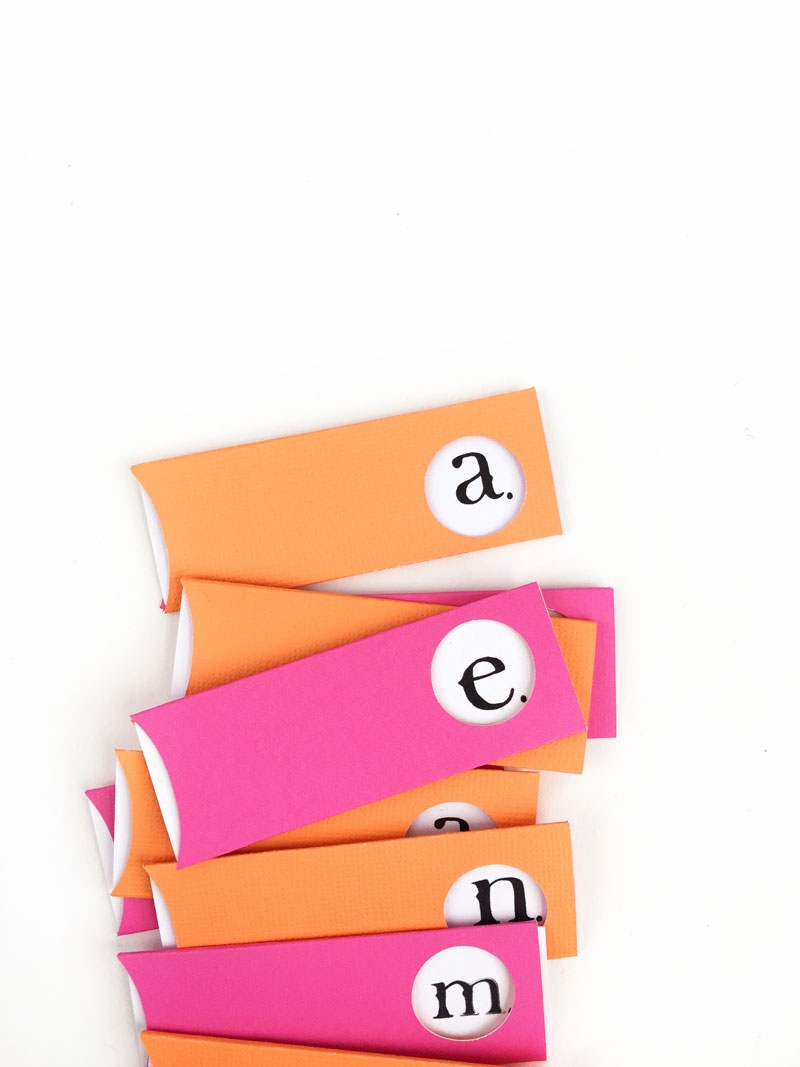
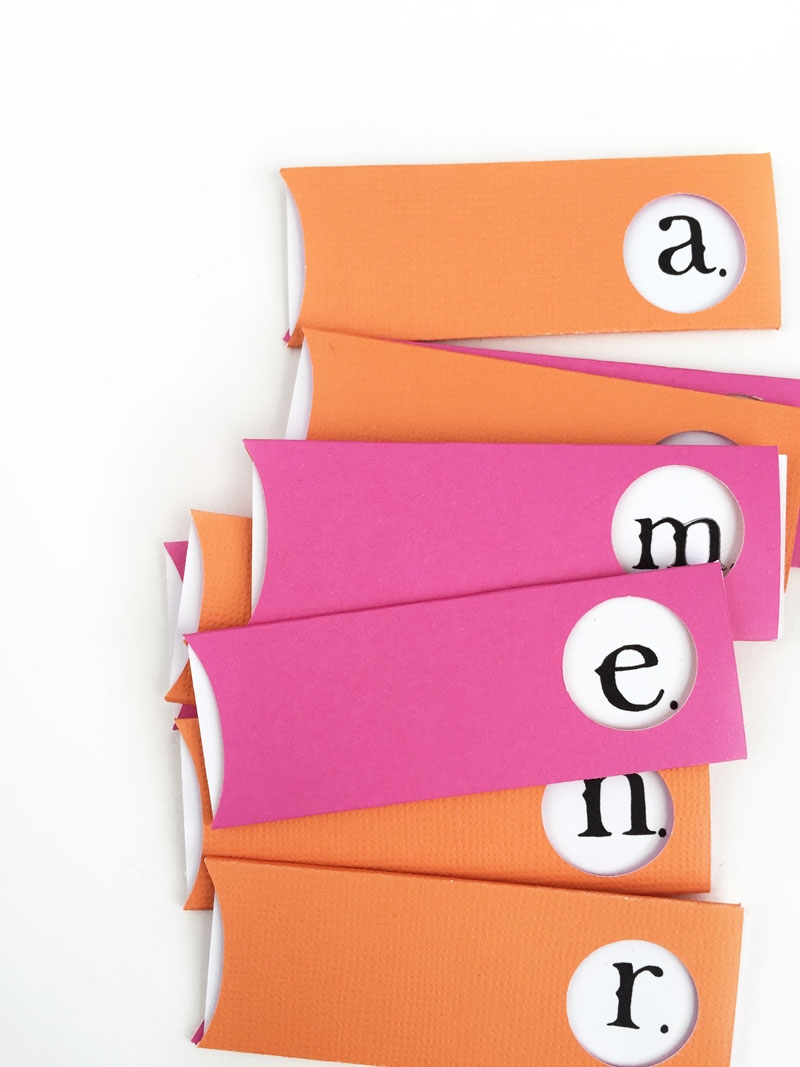


Looking for some more inspiration? Take a look at my other Silhouette projects.