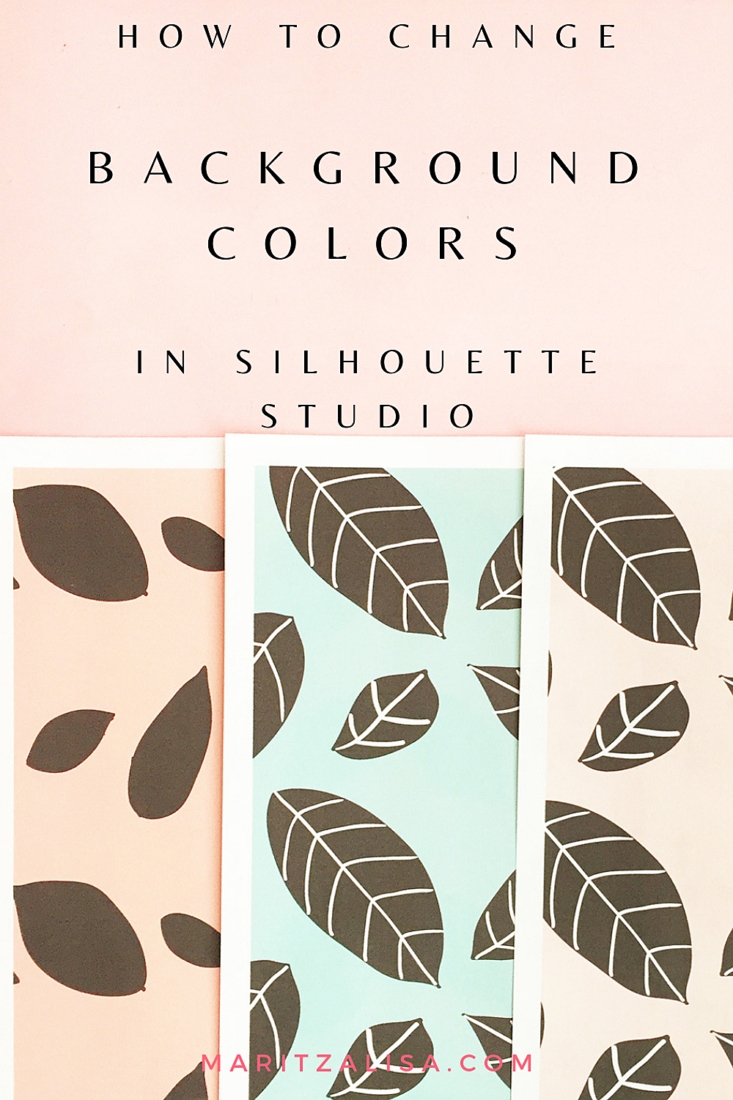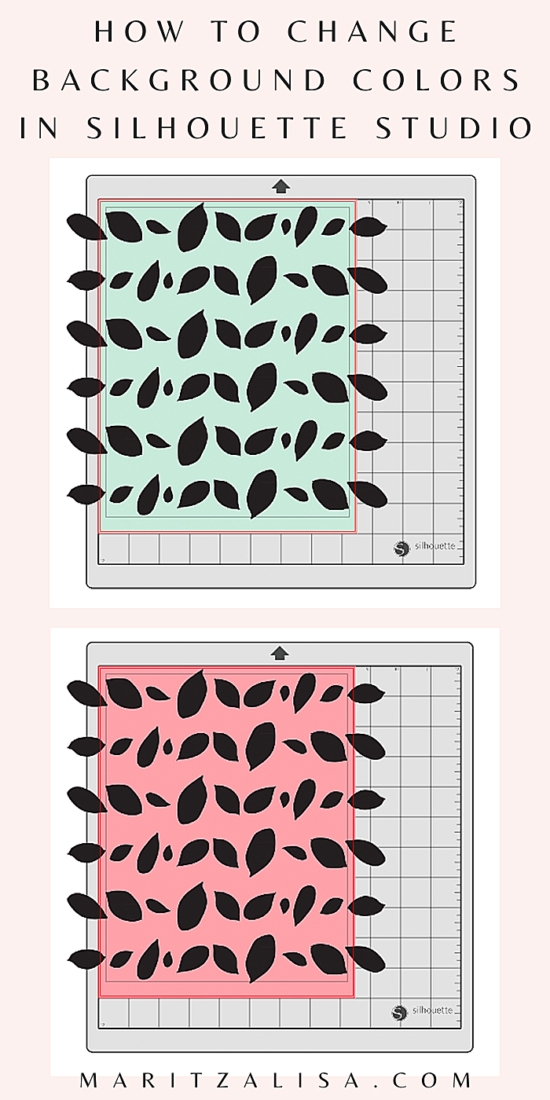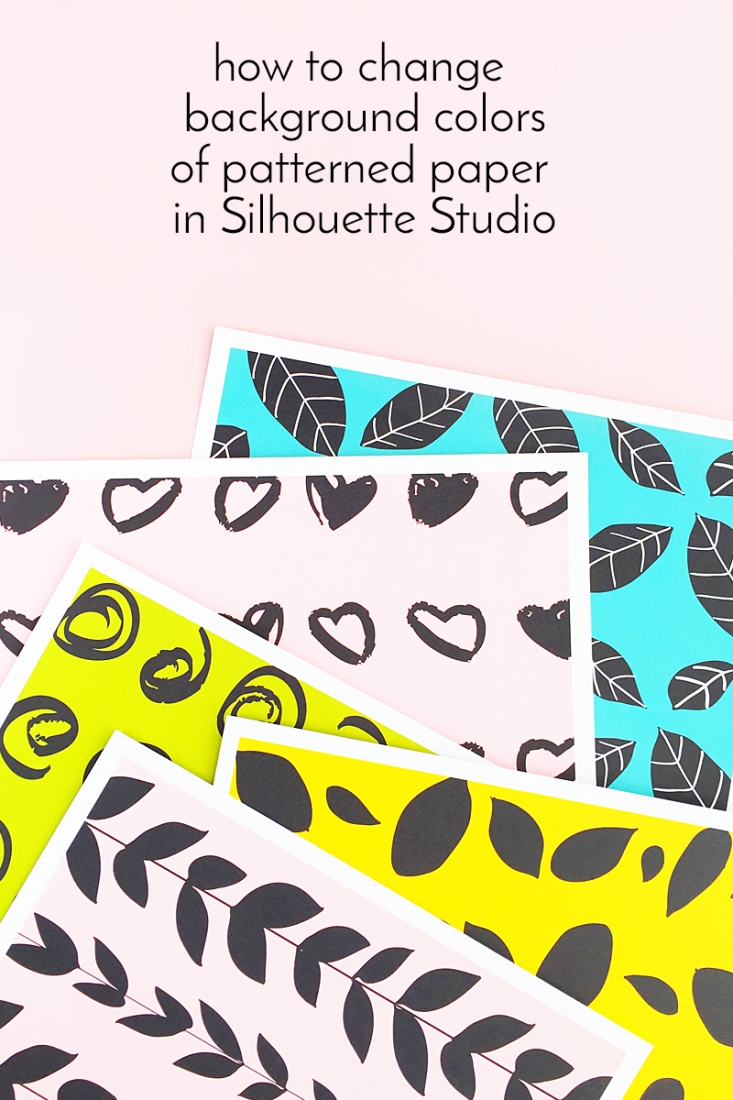
I love paper. I love patterned paper. I’m always printing paper and stashing them away for future paper crafts or DIY Stationery projects. Today, I wanted to share a tip (ooooh – a Tuesday Tip!) on how to easily change background colors in Silhouette Studio. There are times when I do not have the right shade of colored cardstock that was bought in a craft store, so what do I do? I change the background with these simple tools! Read on for the full tutorial!
What You Need To Know About Silhouette Studio:
I use Silhouette Studio frequently, even without my cutting machine. I thought I’d share these FAQs as a quick review of the software, that will hopefully answer any questions you may have before using it.
What Is Silhouette Studio?
Silhouette Studio is the design software that works with your Silhouette Cutting Machine
Where Can I Get Silhouette Studio?
You can download Silhouette Studio at silhouetteamerica.com/software
Is Silhouette Studio Free?
The Silhouette Studio Basic Edition is a free version you can download and use for making, editing and printing your own basic designs and ones from the Silhouette Design Store
Why Is My Design Not Showing When I Print It?
The line thickness of your design may be set to 0. Set it to anything greater than 0 and you should be able to see it when you send to print
What You Need To Change Background Colors in Silhouette Studio:
- Silhouette Studio (there is a free version!)
- White Cardstock or Printer Paper – depending on what sort of paper crafts you plan do use your paper for
- Printer
- Optional – .PNG Patterns (I got mine on Creative Market). I use .PNG patterns because the images have transparent backgrounds
*This post contains affiliate links for products that I use and love!
Here Are The Instructions:
- In Silhouette Studio, use the rectangle tool to create a rectangle the same size your page, set to No Cut
- Fill the rectangle shape with whatever color, shade or hue you want your background to be
- Optional: If you are creating patterned paper, merge your pattern (.png file) onto the document and resize then place it on top of your background. You may need to right-click then select Bring to Front or Bring Forward options so that it is not hidden behind the background. Again, I’m using the .png file because the image’s or pattern’s background is transparent
- Send to print using the best quality option of your printer (if it’s available)
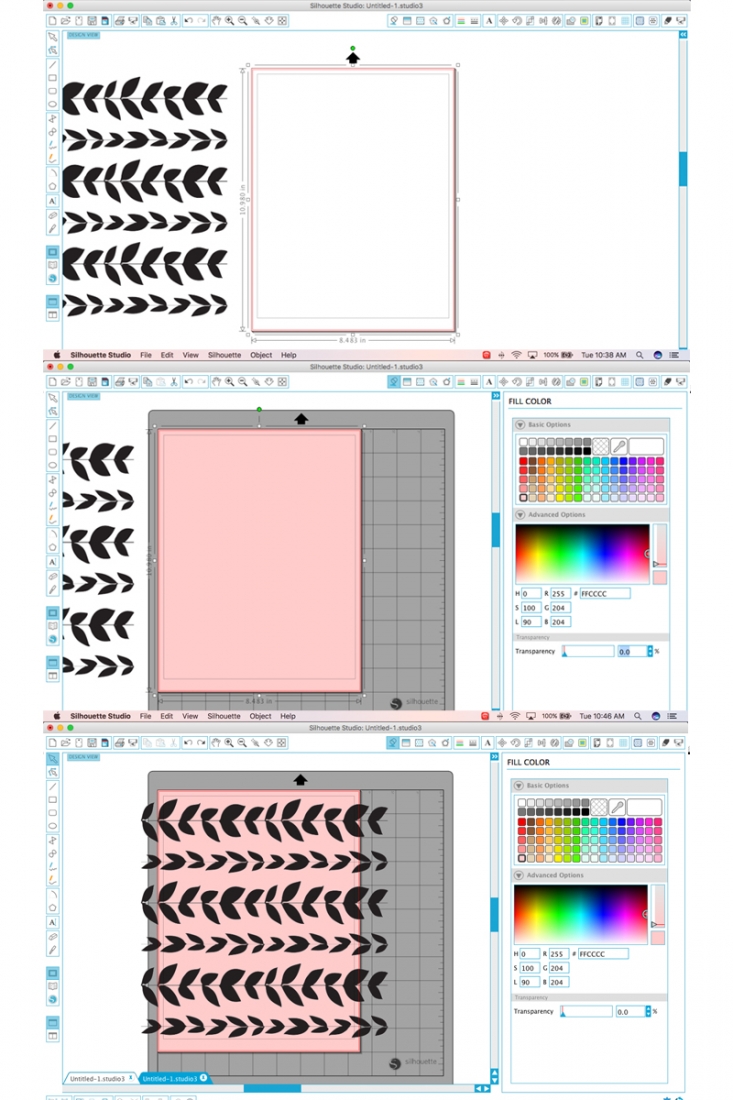
Paper Crafts Ideas For Your Next DIY:
Now that you have some gorgeous paper to craft with, here are some paper craft ideas to try:
- DIY Gift Wrap – print your pattern on both sides of printer paper and use this super easy tutorial on how to make double-sided gift wrap to package you gifts throughout the year.
- DIY Envelopes – You can make gorgeous patterned stationery with your patterned paper. Try these cute DIY Asymmetric Mini Envelopes or Double-Sided Envelopes
- DIY Organization – Make these DIY To Do List Cards to keep on track and stay organized
- DIY Postcards – Use the patterned side of the paper for the back of the postcard and print the postcard design on the blank side. Here’s how I did these DIY Save The Date Postcards and Hello Postcards
- DIY Stationery Ideas – Patterned stationery is always a must. Why not use your patterned paper to make these file folders?
Your stack of pretty paper with gorgeous backgrounds is ready to be used with some fun paper craft ideas. What will you make with your lovely prints? Tell me in the comments below!


Looking for some more crafty inspiration? Take a look at my other Stationery Projects!